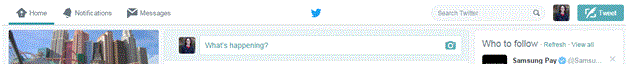What is twitter and how to use it
What is Twitter?
Twitter is a social media networking site that allows people to connect with each other and explore the online world. People can share their thoughts, favorite and share other’s posts (which are called tweets), and discuss various topics with strangers and friends.
Twitter was created in 2006, and has skyrocketed in the amount of users it has ever since then. The headquarters is located in San Francisco, California, and is run by a large network of employees. They work to continually update twitter to keep up with an ever-changing society.
What Can You Do on Twitter?
The basic function of this website is to send and receive messages of one hundred and forty characters. You can send these messages privately through a ‘direct message’ or openly like a status. People who follow you can read your tweets and people who don’t, can read the tweets that you’ve posted publicly. People can hashtag trending topics, favorite and retweet a post, and converse with a variety of people. Some users have thousands of followers and have constant interactions with others.
Who Can Have a Twitter?
Anyone at all can have a twitter account, even celebrities, businesses, and more. People create accounts to support particular organizations or their favorite movies. The possibilities are endless. There can be accounts for just about every topic like music, politics, or food.
Some accounts are able to become verified. This puts a blue checkmark beside their name on their profile. The verification is used to establish the authenticity of a person of organization. This verification is often given to celebrities’ personal accounts or accredited businesses. They are meant for people in politics, sports, fashion, and so on.
This website is meant to be enjoyed. Twitter strives to give its users the best experience possible and with little to no issues.
Read more
- How to create a twitter account
- How to Sign up for twitter
- How do I Change My Picture on Twitter Profile
- How to use twitter
- How to Tweet Someone on Twitter
- How to use twitter hashtags
- How to Follow and Connect Someone on Twitter
- How to block a user on twitter
- How to Change Twitter background
- How to change the header image on twitter
- How to Download a Copy of Your Twitter Data
- How to create a custom list on twitter
- How to turn off video auto play on twitter
- How to Upload a Custom Background Image on Twitter
- How to reset my twitter password
- How to pin a tweet on twitter
- How to Prevent Twitter Users from Tagging you in Photos
- How to View All likes on my twitter account
- How to change language on twitter account
- How to Turn Off Retweets from a Twitter User
- How to share music on twitter
- How to Share Videos on Twitter
- How do I share images on twitter
- How to Get your Questions Answered on Twitter
- What is retweet
- How to find people on twitter
- How to retweet other tweets
- How to Delete a Tweet on Twitter
- How to Share a Tweet on Twitter
- How to Post Links in a Tweet on Twitter
- How do I Deactivate my Twitter Account