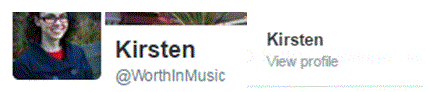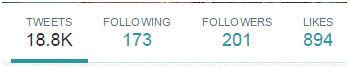How to View All likes on my twitter account
Viewing All Your Likes on Twitter
When you’re scrolling through your Twitter newsfeed, it’s very likely that you’ll come across a post that you’ll want to favorite. The ‘favorite’ button is shaped like a heart and located at the bottom of each tweet. We like lots of things, and if we ever want to go back to those things then we can. There is a section on everyone’s Twitter account that compiles all of our tweets together for our viewing pleasure. Re-live those exciting moments when you first saw the tweet.1) To find your list of likes, or favorites, you have to be on your profile. To get there you can click on your name on the left side of Twitter’s homepage. Or, you can click on your profile picture in the top right corner of the screen. A drop down list will appear and then you can click on ‘view profile’ at the top.
2) At the top middle of your profile, just below your header photo, you will see a row of tabs. The one at the far right is called ‘likes.’ Click on that tab to view everything.
3) Scroll through your list of likes. The most recent one is at the top and you can scroll all the way back to the ones that you favorited when you first started using Twitter.
4) You can ‘unlike’ a tweet by clicking on the heart icon again. If it is favorited, the heart will be red and will have a number to the right of it to show how many people have liked that particular post overall. You can also reply or retweet the post from your ‘likes’ list and continue on with an interaction.
Being able to favorite something is a good way to save it for a rainy day if you ever need cheering up.
Read more
- What is twitter and how to use it
- How to create a twitter account
- How to Sign up for twitter
- How do I Change My Picture on Twitter Profile
- How to use twitter
- How to Tweet Someone on Twitter
- How to use twitter hashtags
- How to Follow and Connect Someone on Twitter
- How to block a user on twitter
- How to Change Twitter background
- How to change the header image on twitter
- How to create a custom list on twitter
- How to create a custom list on twitter
- How to turn off video auto play on twitter
- How to Upload a Custom Background Image on Twitter
- How to reset my twitter password
- How to pin a tweet on twitter
- How to Prevent Twitter Users from Tagging you in Photos
- How to change language on twitter account
- How to Turn Off Retweets from a Twitter User
- How to share music on twitter
- How to Share Videos on Twitter
- How do I share images on twitter
- How to Get your Questions Answered on Twitter
- What is retweet
- How to find people on twitter
- How to retweet other tweets
- How to Delete a Tweet on Twitter
- How to Share a Tweet on Twitter
- How to Post Links in a Tweet on Twitter
- How do I Deactivate my Twitter Account