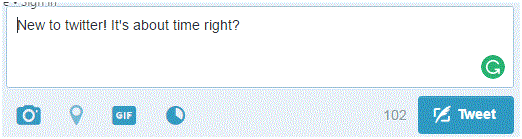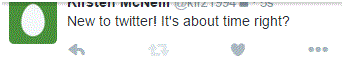How to Tweet Someone on Twitter
How to Tweet Someone on Twitter
Tweeting is a simple process and is the backbone of this entire website. The people of Twitter produce millions of tweets every day all together. It’s time that you learn how to join in on this excitement and create your first tweet.
1) To tweet something, start by clicking on the text box at the top of your twitter feed. You can also click the button in the top right corner of the screen that says ‘tweet.’ Either way, you will see the same text box.
2) Type whatever it is that you want to say. It can be about anything as long as it fits within one hundred and forty characters. That is the limit for any individual message or tweet.
3) Before you publish it, look at the icons in the bottom left corner of the text box. Clicking on them can allow you to add a photo, check-in your location, add a gif, or create a poll. You don’t have to use all these icons every time, but you do have the option.
4) Once you’re happy with your tweet, press the blue ‘tweet’ button in the bottom right corner. The tweet will then show up on your twitter feed. All of your followers will be able to see it, and depending on your privacy settings, people who don’t follow you may be able to see it too.
All the tweets that you create will appear on your profile page in chronological order. If you tweeted something by accident, you always have the opportunity to delete it. Make as many tweets as you want and update people about your life. Tweet about anything at all and connect with your followers. Who knows, you may even make a new friend. Twitter lets everyone share their ideas and connect with people from all over.
Read more
- What is twitter and how to use it
- How to create a twitter account
- How to Sign up for twitter
- How do I Change My Picture on Twitter Profile
- How to use twitter
- How to use twitter hashtags
- How to Follow and Connect Someone on Twitter
- How to block a user on twitter
- How to Change Twitter background
- How to change the header image on twitter
- How to Download a Copy of Your Twitter Data
- How to create a custom list on twitter
- How to turn off video auto play on twitter
- How to Upload a Custom Background Image on Twitter
- How to reset my twitter password
- How to pin a tweet on twitter
- How to Prevent Twitter Users from Tagging you in Photos
- How to View All likes on my twitter account
- How to change language on twitter account
- How to Turn Off Retweets from a Twitter User
- How to share music on twitter
- How to Share Videos on Twitter
- How do I share images on twitter
- How to Get your Questions Answered on Twitter
- What is retweet
- How to find people on twitter
- How to retweet other tweets
- How to Delete a Tweet on Twitter
- How to Share a Tweet on Twitter
- How to Post Links in a Tweet on Twitter
- How do I Deactivate my Twitter Account