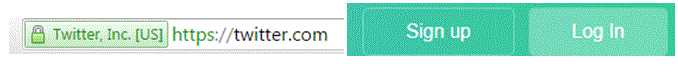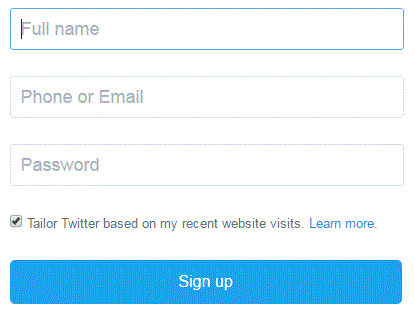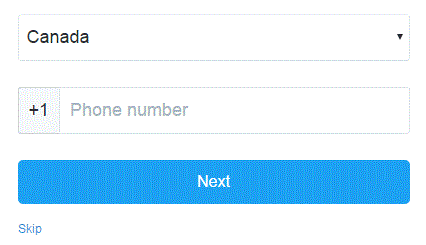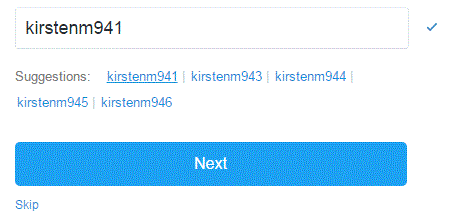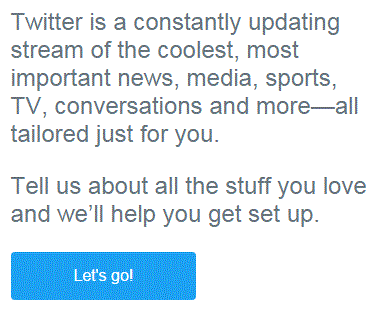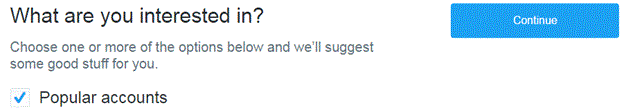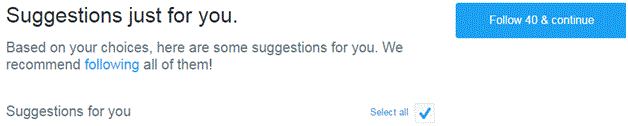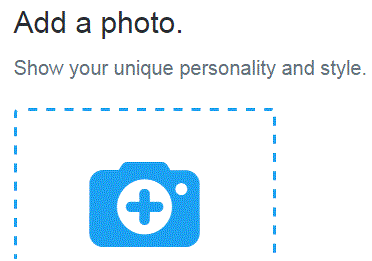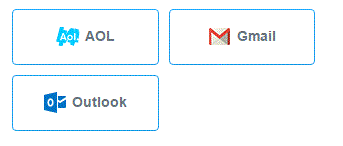How to Sign up for twitter
How to Sign Up for Twitter
For those of you who don’t have Twitter accounts that have finally decided to get one, here’s how to sign up.
1) Go to ‘twitter.com’ in your web browser. Then, press the button that says ‘sign up’ in the top right corner of the screen.
2) You will be directed to a new page. In the appropriate text boxes, type in your name, e-mail address or phone number, and then decide on a password for your account. After that, press ‘sign up.’
3) Select your country and then type in your phone number if you wish. If you do type it in, press ‘next.’ If not, press ‘skip.’
4) Now comes the most important part – choosing a username. Type in your desired username or select one from the suggestions below the text box. Then, you can click ‘next.’ You can also skip this part for now.
5) Next, Twitter will welcome you. Click the blue ‘let’s go!’ button.
6) Choose what your interests are from a long list. If you like a topic click on the box to the left of it and a blue checkmark will appear. Then, press ‘continue’ in the top right corner of the page.
7) Twitter will use your list of interests to suggest which accounts you may want to follow. Scroll through and uncheck them if you wish. After that, press ‘follow & continue.’
8) Next, you can choose a profile picture. Click on the camera icon in the middle of the screen to upload it from your computer and then press ‘continue.’ You can also skip this step for now.
9) Now you can decide if you want to upload contacts from your e-mail accounts to find more people to follow. Skip this step or click on an e-mail button in the top right corner.
Now you’re ready to tweet after confirming your account’s e-mail address.
Read more
- What is twitter and how to use it
- How to create a twitter account
- How do I Change My Picture on Twitter Profile
- How to use twitter
- How to Tweet Someone on Twitter
- How to use twitter hashtags
- How to Follow and Connect Someone on Twitter
- How to block a user on twitter
- How to Change Twitter background
- How to change the header image on twitter
- How to Download a Copy of Your Twitter Data
- How to create a custom list on twitter
- How to turn off video auto play on twitter
- How to Upload a Custom Background Image on Twitter
- How to reset my twitter password
- How to pin a tweet on twitter
- How to Prevent Twitter Users from Tagging you in Photos
- How to View All likes on my twitter account
- How to change language on twitter account
- How to Turn Off Retweets from a Twitter User
- How to share music on twitter
- How to Share Videos on Twitter
- How do I share images on twitter
- How to Get your Questions Answered on Twitter
- What is retweet
- How to find people on twitter
- How to retweet other tweets
- How to Delete a Tweet on Twitter
- How to Share a Tweet on Twitter
- How to Post Links in a Tweet on Twitter
- How do I Deactivate my Twitter Account