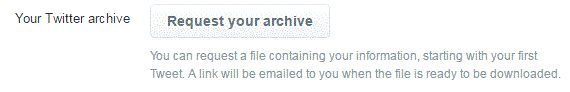How to Download a Copy of Your Twitter Data
Downloading a Copy of Your Twitter Data
You have the right to view the data stored on your Twitter account. You can view the basic information any time through your settings page. The information can be downloaded if that’s what you want.
Twitter strives to be as secure as possible and they never share information without your permission. Only you can have access to this information, but you have the choice to share it with whomever you please.
1) To view your Twitter data, go to your settings page. Do that by clicking on your profile picture in the top right corner and then press ‘settings’ in the drop down list.
2) On the settings page, there will be a list of tabs on the left. Scroll down to the bottom and click on the one that says ‘your twitter data.’ You can then scroll through your account history, login history, and other data.
3) Under the last heading of this page, called ‘other data’, there will be a subheading called ‘twitter archive.’ Click on it and you will be redirected to the ‘account’ settings page. This tab is at the top.
4) You should now see a heading called ‘content.’ At the bottom, under that heading, you will see a subheading called ‘your twitter archive.’ Beside those words is a button that says ‘request your archive.’ Click on it.
5) Next, a window will pop up saying that your request has been received. When your data is ready to be sent to you, you will receive an e-mail with a link inside. The amount of time this takes will vary depending on how much information is connected to your account. This includes tweets, media, and personal information.
Press the ‘close’ button in the bottom right corner of the window to return to your settings page. Now you can continue with your Twitter experience while you wait for your e-mail.