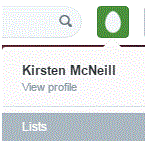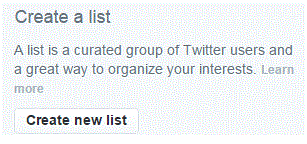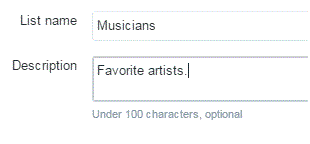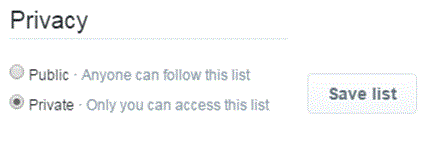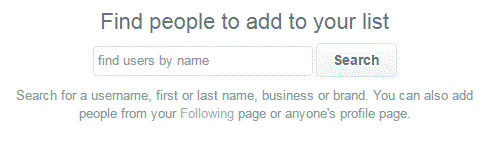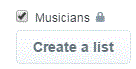How to create a custom list on twitter
Creating a Custom List on Twitter
Lists are a compilation of different Twitter accounts with the purpose of organizing a person’s interests. Anyone can make a list and include several different accounts. It’s a convenient way to have a group of accounts in one place, making them easier to find.
You are able to follow lists created by other people, and you can also create your own.
1) Click on your profile picture in the top right corner of the main Twitter page. A drop down list will appear, and then you need to click on the one that says ‘lists’, which is the second option down from the top.
2) Look to the right, and you will see a heading that says ‘create a list.’ Just below that is a button that says ‘create new list’ and that’s where you need to click.
3) A window will pop up where you need to input all the information. There will be two text boxes at the top of the window. The top one is where you type your list’s name and the second one is for adding a description of the list.
4) Next, you will see a heading called ‘privacy.’ Decide whether you want to make this list public or private by clicking on the bubble to the left of the appropriate word. After that, press ‘save list.’
5) Once the list is saved, you will be directed to the page for that particular list. In the middle, you will see a text box under a heading ‘find people to add to your list.’ Type in a user’s name and then press ‘search.’
6) Click on the gear icon when you see a person’s name that you want to include. A drop down list will appear and then you can press ‘add or remove from lists…’
7) Then, select which list you want them in.
Read more
- What is twitter and how to use it
- How to create a twitter account
- How to Sign up for twitter
- How do I Change My Picture on Twitter Profile
- How to use twitter
- How to Tweet Someone on Twitter
- How to use twitter hashtags
- How to Follow and Connect Someone on Twitter
- How to block a user on twitter
- How to Change Twitter background
- How to change the header image on twitter
- How to create a custom list on twitter
- How to turn off video auto play on twitter
- How to Upload a Custom Background Image on Twitter
- How to reset my twitter password
- How to pin a tweet on twitter
- How to Prevent Twitter Users from Tagging you in Photos
- How to View All likes on my twitter account
- How to change language on twitter account
- How to Turn Off Retweets from a Twitter User
- How to share music on twitter
- How to Share Videos on Twitter
- How do I share images on twitter
- How to Get your Questions Answered on Twitter
- What is retweet
- How to find people on twitter
- How to retweet other tweets
- How to Delete a Tweet on Twitter
- How to Share a Tweet on Twitter
- How to Post Links in a Tweet on Twitter
- How do I Deactivate my Twitter Account