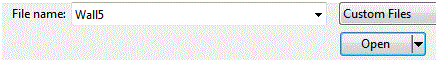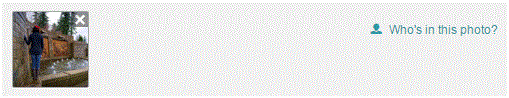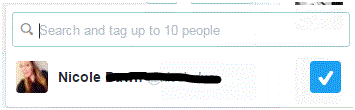How do I share images on twitter
Sharing Images on Twitter
One of the best ways to preserve a memory is through a picture. Pictures are scattered all over the internet for our enjoyment. Some are more personal than others, but we like sharing them with other people. If you want to share a photo on Twitter, you can do so directly within a tweet.
1) To create a tweet, click on the text box in the top middle of the screen. You can also click on the blue button in the top right corner that says ‘tweet.’
2) Type in the words that you want to say for your tweet before or after you upload the photo. To upload the photo, click on the camera icon in the bottom left corner of the text box.
3) Next, a window will appear which shows you all of your computer documents. Look through your photos and then select the one that you want to share. Then, press ‘open’ in the bottom right corner.
4) The photo will automatically upload and appear below the text box. You can upload at least four photos in one tweet. You can also tag people in the photo by clicking on ‘who’s in this photo?’ highlighted in blue to the right of the photo.
To tag someone, type their name into the text box that appears. You can tag up to ten people.
5) Once you’re happy with everything about your tweet, you’re ready to publish it. Click on the blue button in the bottom right corner that says ‘tweet.’ It will instantly publish and appear on your timeline and newsfeed. All your followers will be able to see it.
Sharing photos is easy and what you share and who sees it is all up to you. Social media sites are about having fun and connecting with people, so no one can force you to do anything.
Read more
- What is twitter and how to use it
- How to create a twitter account
- How to Sign up for twitter
- How do I Change My Picture on Twitter Profile
- How to use twitter
- How to Tweet Someone on Twitter
- How to use twitter hashtags
- How to Follow and Connect Someone on Twitter
- How to block a user on twitter
- How to Change Twitter background
- How to change the header image on twitter
- How to create a custom list on twitter
- How to create a custom list on twitter
- How to turn off video auto play on twitter
- How to Upload a Custom Background Image on Twitter
- How to reset my twitter password
- How to pin a tweet on twitter
- How to Prevent Twitter Users from Tagging you in Photos
- How to View All likes on my twitter account
- How to change language on twitter account
- How to Turn Off Retweets from a Twitter User
- How to share music on twitter
- How to Share Videos on Twitter
- How to Get your Questions Answered on Twitter
- What is retweet
- How to find people on twitter
- How to retweet other tweets
- How to Delete a Tweet on Twitter
- How to Share a Tweet on Twitter
- How to Post Links in a Tweet on Twitter
- How do I Deactivate my Twitter Account