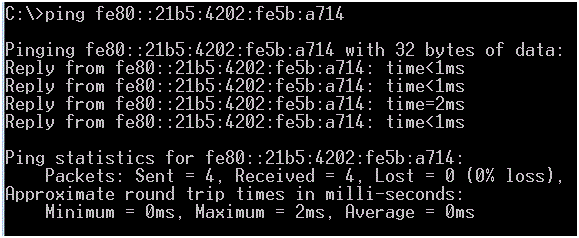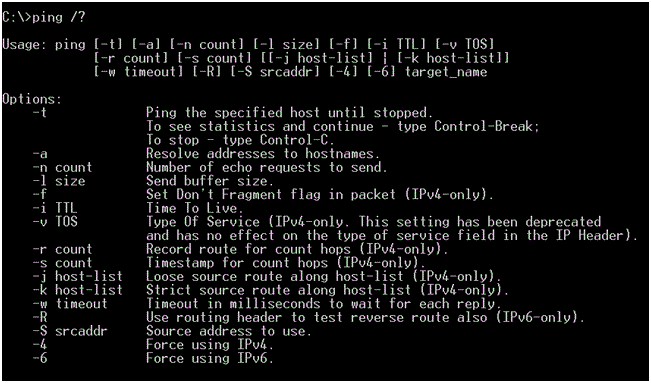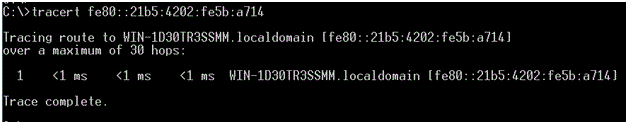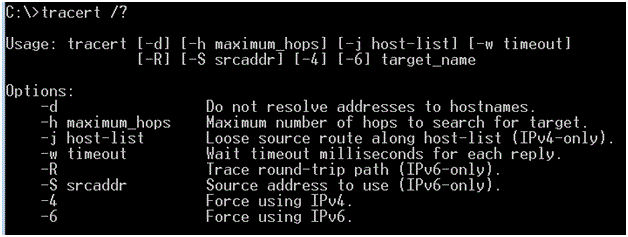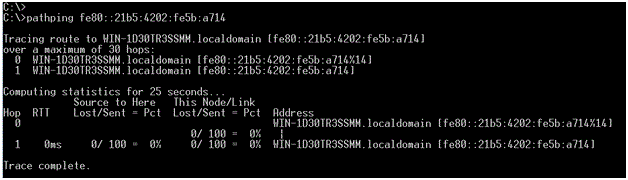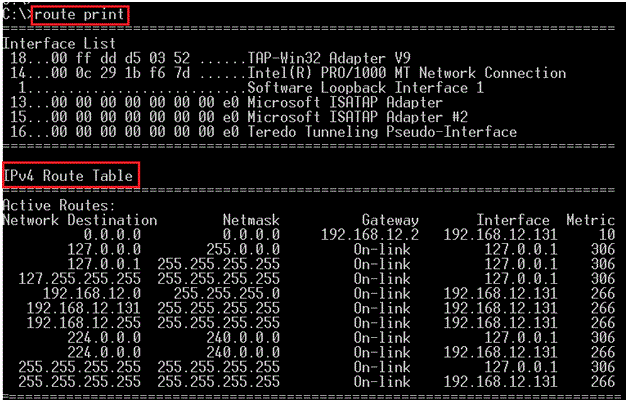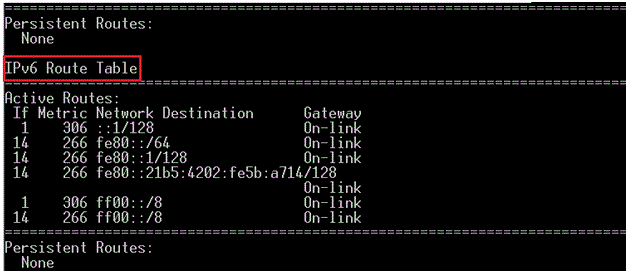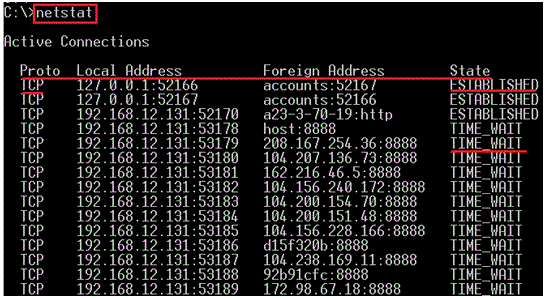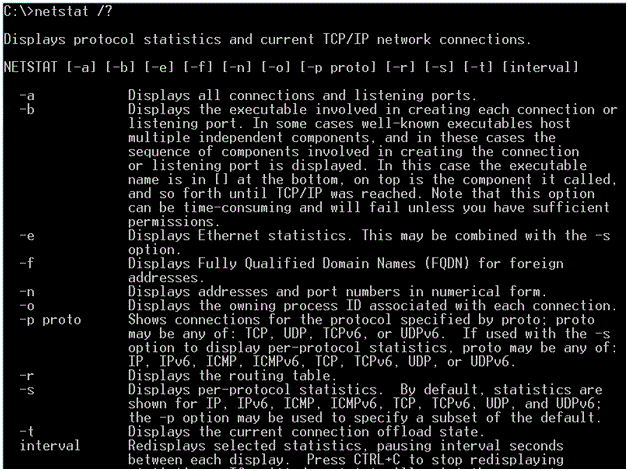IPv6 Enabled Command Line tools
IPv6 Enabled Command Line Tools
In Windows Operating system we have the below command line tools those are IPv6 enabled and are helpful for troubleshooting.
a) ipconfig
b) ping
c) tracert
d) pathping
e) route print
f) netstat
a) ipconfig: This is the command used for IPv4 and IPv6 both. This help display the current network configuration. The information contains the IP address, Gateway, subnet Mask etc. Please see below screenshot for a sample of the output when the “ipconfig” command is run.
b) ping: This command is used test connectivity between devices. In the below screenshot we see that the IPv6 address is pinged.
c) tracert: The tracert command is used to find the trace route to a particular path. In the below example we are pinging our own IPv6 so we see the destination in one hop.
d) pathping: This command is useful in getting the information about network loss or latency in the intermediate path between any source and destination. ICMPv6 Echo Request Messages are used in this to get information for IPv6 related networks. See below output of pathping.
e) Route Print: This command displays the route table of the IPv4 and IPv6. The Route Add, Route Change, Route Delete commands can be used to modify setting of the Route.
f) netstat: This command is sued to know the active TCP connections and the listening ports on our computer.
Read more
- IPV6
- IPv4 vs IPv6
- Difference Between IPv4 and IPv6
- Built-in Features and advantages of IPv6
- How to configure Cisco Router with IPv6
- How to Configure IPv6 Address
- IPv6 ICMP
- IPv6 Address Format
- IPv6 Neighbor Discovery Protocol
- Configure IPv6 on Windows 7
- IPv6 Address Auto Configuration Process
- IPv6 Terms and Concepts
- IPv6 Transition Methods and Strategies
- Special IPv6 Addresses
- IPv4 Limitations