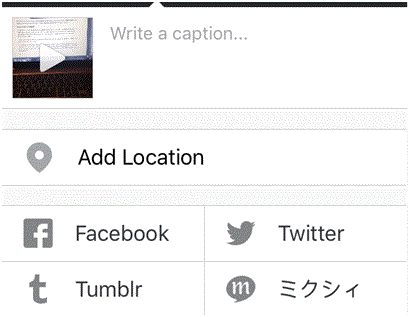How to Share Videos on Instagram
Sharing Videos on Instagram
Instagram is a place for both photos and videos. You can post clips for all of your followers to enjoy. You will be able to have full sound, if that’s what you want and if your microphone is on. You can record videos through the mobile application as well. Have fun with live action adventure and bring your vibrant journey to life.
1) Start by opening your Instagram app and clicking on the camera button at the bottom. It will be in the middle of the five icons in total.
2) The option on the far right will say ‘video.’ Tap on that option. Then, you will see a frame that shows you what you’re capturing on video. The big red button is for stopping and starting the video. The white arrows moving in a continuous circle on the left corner of the frame is meant for switching to the front-facing camera.
3) Press and hold the big red button to record your video. The white bar at the bottom of the frame will move across the screen the farther into the video you get. When you’re done filming the video, you can either delete it or move to the next step. ‘Delete’ is at the bottom of the screen and ‘next’ is at the top right corner.
4) The next step is to edit the video. There are four icons in a row below the video frame. The first one on the far left is for filters. The next three are for viewing the video, skipping to a new frame, and adjusting the volume.
5) Once you’re happy with the final product, press ‘next.’ On the final screen before publishing, you can add a caption, a location, and connect the video with other social media accounts of yours. After that, press ‘share’ at the bottom of the screen.
Read more
- What is Instagram
- How to Create an Instagram Account
- How to Promote Your Instagram Profile using Badges
- How to Take Backup of Photos on Instagram
- How do I Edit Photos on Instagram
- What is Photos of You Feature in Instagram
- How do I Reset Instagram Password
- How to Enable Post Notifications on Instagram
- How do I Change my Profile Picture on Instagram
- How do I Change my Instagram Password
- How do I Copy the URL of an Instagram Photo
- How do I Delete Comments on Instagram
- How do I Delete Photos on Instagram
- How do I Rotate a Photo on Instagram
- How do I Share Photos with Friends on Instagram
- How do I Clear my Instagram Search History
- How do I Share Photos with Specific Friends on Instagram
- How do I make my Instagram Account a Private Account
- How do I Use my Instagram Account for Business
- How Do I Post a Photo on Instagram
- How Do I Take and Upload Photos on Instagram
- How do I Use Hashtags on Instagram
- How Do I Straighten an Instagram Photo
- How Do I Add a Caption on Photo Before Sharing on Instagram
- How Do I Apply Filter On Instagram Photos
- How Do I Apply Effects to Instagram Photos
- How Do I Approve Follower Requests on Instagram