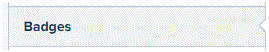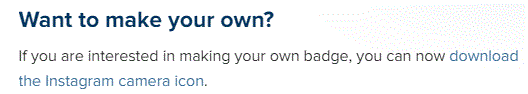How to Promote Your Instagram Profile using Badges
Promoting Your Instagram Profile Using Badges
If you want people to notice your profile page, Instagram has a useful feature where users can make badges. The badges are meant to be posted on other websites. When people are viewing these sites, they can click on the badges and be directed to the profile. Help people notice your account and gain supporters and followers for your Instagram.
1) On the main Instagram page, click on the icon in the top right corner that looks like a silhouette of a person. You will then be directed to your profile.
2) Beside your username, at the top middle of the profile, you will see the words ‘edit profile.’ Click that button.
3) On the left hand side of the new page, you will see a column of tabs. Near the middle, there will be one called ‘badges.’ Click on that and you will see that section appear on the right.
4) The first step is to select the size of the badge that you want. The badge will have the Instagram icon on it.
5) The step below that is for the code. Within a text box, there will be a code to copy that you can input into another site. Scroll over the code to highlight it in blue. Copy it by right-clicking and selecting the ‘copy’ option in the list that appears. Do the same to paste it in the desired location.
You can post the code on a blog, a personal website, or anywhere else where you want to link your profile.
If you want to, you can make your own by clicking on the blue highlighted button at the bottom of the section that says ‘download the Instagram camera icon.’
Instagram lets its users have creative control. You can do almost anything with Instagram and share your creativity with the world.
Read more
- What is Instagram
- How to Create an Instagram Account
- How to Take Backup of Photos on Instagram
- How do I Edit Photos on Instagram
- How to Share Videos on Instagram
- What is Photos of You Feature in Instagram
- How do I Reset Instagram Password
- How to Enable Post Notifications on Instagram
- How do I Change my Profile Picture on Instagram
- How do I Change my Instagram Password
- How do I Copy the URL of an Instagram Photo
- How do I Delete Comments on Instagram
- How do I Delete Photos on Instagram
- How do I Rotate a Photo on Instagram
- How do I Share Photos with Friends on Instagram
- How do I Clear my Instagram Search History
- How do I Share Photos with Specific Friends on Instagram
- How do I make my Instagram Account a Private Account
- How do I Use my Instagram Account for Business
- How Do I Post a Photo on Instagram
- How Do I Take and Upload Photos on Instagram
- How do I Use Hashtags on Instagram
- How Do I Straighten an Instagram Photo
- How Do I Add a Caption on Photo Before Sharing on Instagram
- How Do I Apply Filter On Instagram Photos
- How Do I Apply Effects to Instagram Photos
- How Do I Approve Follower Requests on Instagram