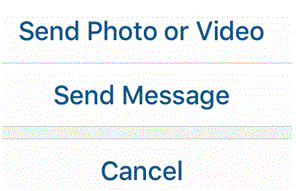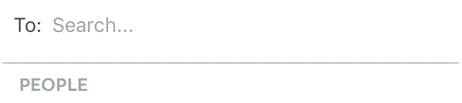How do I Share Photos with Specific Friends on Instagram
Sharing Photos with Specific Contacts on Instagram
Sometimes when you post a photo, you don’t want all of your followers to see it. You may only want to share it with specific friends. Instagram has so many features to enjoy. They want to appeal to a wide range of Instagrammers and attempt to give every user what they need.
Instagram has its own form of private messaging. If you want to use that feature, it only takes a few minutes.
1) When you open your Instagram app, you will see an icon in the top right corner. It looks like a box, or some sort of filing cabinet drawer. Tap on it and you will be directed to a new screen.
2) This new screen is titled ‘direct.’ To open a new direct message, click on the plus sign in the top right corner of the screen.
3) Three options will appear at the bottom when you press this button. The top one lets you send photos and videos to a contact, the middle one lets you send messages with basic text, and the last one is for canceling. Click on the photo option.
4) Select the photo that you want to send to someone, and then click ‘next’ in the top right corner of the screen. Decide which filter and effects that you want to use for it and then click ‘next’ again.
5) After that, you have to decide who you want to send the photo to. Click on the text box with the word ‘to’ on the left and type in someone’s username. There is also a list of a few contacts under the heading ‘people’ to choose from. Once you’ve decided on the user, click ‘send’ at the bottom of the screen.
The user will be notified of the message as soon as you send it. Send as many messages as you want in the privacy of direct messaging.
Read more
- What is Instagram
- How to Create an Instagram Account
- How to Promote Your Instagram Profile using Badges
- How to Take Backup of Photos on Instagram
- How do I Edit Photos on Instagram
- How to Share Videos on Instagram
- What is Photos of You Feature in Instagram
- How do I Reset Instagram Password
- How to Enable Post Notifications on Instagram
- How do I Change my Profile Picture on Instagram
- How do I Change my Instagram Password
- How do I Copy the URL of an Instagram Photo
- How do I Delete Comments on Instagram
- How do I Delete Photos on Instagram
- How do I Rotate a Photo on Instagram
- How do I Share Photos with Friends on Instagram
- How do I Clear my Instagram Search History
- How do I make my Instagram Account a Private Account
- How do I Use my Instagram Account for Business
- How Do I Post a Photo on Instagram
- How Do I Take and Upload Photos on Instagram
- How do I Use Hashtags on Instagram
- How Do I Straighten an Instagram Photo
- How Do I Add a Caption on Photo Before Sharing on Instagram
- How Do I Apply Filter On Instagram Photos
- How Do I Apply Effects to Instagram Photos
- How Do I Approve Follower Requests on Instagram