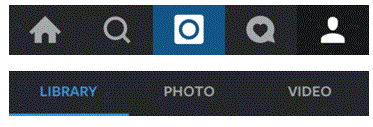How do I Share Photos with Friends on Instagram
Sharing Photos with Friends on Instagram
Social media websites are all about bringing people together and letting them share their thoughts. On social media, people can post photos, videos, comments, and so much more. These sites want to help people express themselves and let their voices be heard. Instagram is one of many sites that let people share their creations and unique ideas. It is also possible to connect Instagram to other social media sites. You can share your photos with your friends on other websites as soon as you post something.
1) First, tap the camera icon on the bottom of the screen to upload or take a photo. Select an existing photo from your phone’s library, or take one instead. Then, click ‘next’ in the top right corner of the screen.
2) On the next screen, you will see three icons below your selected photo. One of them is for filters, one of them is for adjusting the lighting, and the last one is for a range of other editing features and effects. Once you’re done looking through everything, press ‘next.’
3) The final screen before you can share a photo gives you plenty of options for creating the perfect post. You can write a caption, tag people, add a location, and connect the post to other social media sites.
4) Look at your options for social media, which look grey at first. When you tap on one, like Facebook or Twitter, it will light up with color.
5) If one of your social media accounts is not already connected to Instagram, you’ll have to authorize the connection. Sign in to your chosen social media account after tapping the button and then press the ‘authorize’ button that appears.
When you post your photo connected to the accounts, that photo and all the effects and information attached to it will appear on your selected social media channels.
Read more
- What is Instagram
- How to Create an Instagram Account
- How to Promote Your Instagram Profile using Badges
- How to Take Backup of Photos on Instagram
- How do I Edit Photos on Instagram
- How to Share Videos on Instagram
- What is Photos of You Feature in Instagram
- How do I Reset Instagram Password
- How to Enable Post Notifications on Instagram
- How do I Change my Profile Picture on Instagram
- How do I Change my Instagram Password
- How do I Copy the URL of an Instagram Photo
- How do I Delete Comments on Instagram
- How do I Delete Photos on Instagram
- How do I Rotate a Photo on Instagram
- How do I Clear my Instagram Search History
- How do I Share Photos with Specific Friends on Instagram
- How do I make my Instagram Account a Private Account
- How do I Use my Instagram Account for Business
- How Do I Post a Photo on Instagram
- How Do I Take and Upload Photos on Instagram
- How do I Use Hashtags on Instagram
- How Do I Straighten an Instagram Photo
- How Do I Add a Caption on Photo Before Sharing on Instagram
- How Do I Apply Filter On Instagram Photos
- How Do I Apply Effects to Instagram Photos
- How Do I Approve Follower Requests on Instagram