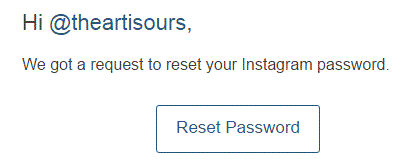How do I Reset Instagram Password
Resetting an Instagram Password
Sometimes a password may slip our minds and we have no idea how to remember it. When that happens, there is an easy way to recover it and simply change it to something else. Keeping our accounts secure is an important part of keeping our personal information safe. We should be able to remember our passwords, but not have a password that will be easy for other people to guess.
1) When you’re on the Instagram website and want to reset your password, click on the button that says ‘forgot?’ This button is located within the password textbox when you’re trying to sign in.
2) You will be directed to a new page where you have to input your e-mail or username. Type that information into the top textbox and then enter the security code from the picture that they present to you. Once you’ve done that, click the green button at the bottom that says ‘reset password.’
3) Next, you must sign into your e-mail account and look for an e-mail from Instagram. Within the e-mail, there will be a button that says ‘reset password.’ Click on it.
4) A new web page will open and then you can input your new desired password into the appropriate text boxes. You have to type the password in twice so that they can confirm it. After that, press ‘reset password.’
5) You will be directed to the sign in page. You can now try logging in with your new password.
Now you’re free to continue your Instagramming experience. If you ever forget your password again, follow the same process.
Hopefully you won’t forget, because it can be difficult to come up with new passwords. It’s good to change your password on occasion to avoid getting hacked, but hopefully you won’t be forced to because you forgot the original one.
Read more
- What is Instagram
- How to Create an Instagram Account
- How to Promote Your Instagram Profile using Badges
- How to Take Backup of Photos on Instagram
- How do I Edit Photos on Instagram
- How to Share Videos on Instagram
- What is Photos of You Feature in Instagram
- How to Enable Post Notifications on Instagram
- How do I Change my Profile Picture on Instagram
- How do I Change my Instagram Password
- How do I Copy the URL of an Instagram Photo
- How do I Delete Comments on Instagram
- How do I Delete Photos on Instagram
- How do I Rotate a Photo on Instagram
- How do I Share Photos with Friends on Instagram
- How do I Clear my Instagram Search History
- How do I Share Photos with Specific Friends on Instagram
- How do I make my Instagram Account a Private Account
- How do I Use my Instagram Account for Business
- How Do I Post a Photo on Instagram
- How Do I Take and Upload Photos on Instagram
- How do I Use Hashtags on Instagram
- How Do I Straighten an Instagram Photo
- How Do I Add a Caption on Photo Before Sharing on Instagram
- How Do I Apply Filter On Instagram Photos
- How Do I Apply Effects to Instagram Photos
- How Do I Approve Follower Requests on Instagram