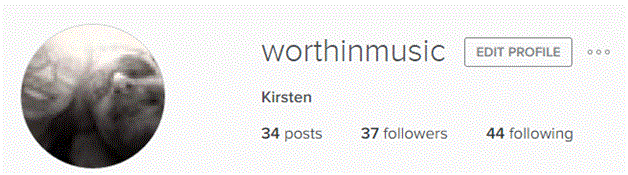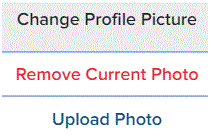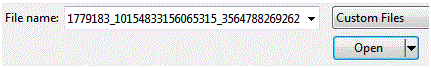How do I Change my Profile Picture on Instagram
Changing Your Profile Picture on Instagram
When you have a social media account, one of the most important things to display is the profile picture. You want to make sure that your photo is current and that you’re happy with it. You can change your profile picture as often as you’d like. Upload a new one after every adventure with friends and family, or simply slip a selfie in there just for fun.
1) While on the Instagram website, make sure you’re on the main page with your photo feed. At the top right corner of the screen, you will see three icons. One of them looks like the silhouette of a person. That’s where you click next, and you will be directed to your profile.
2) On the top left side of the profile, you will see your current profile picture. Click on it and a new window will appear.
3) In this window you will see two options. The first one says ‘remove current photo’ in red print. The second one says ‘upload photo’ in blue print. To upload a new one, click on the second option.
4) Another window will appear that shows you all of your computer documents. Look through your photos until you find the one you want. Select it and then press ‘open’ in the bottom right corner.
Your new profile photo will instantly load and then you’re ready to go. It’s quick and easy to change your photo. You can follow a similar process to change your photo in the app. Tap on the photo and a list of options will appear.
Choose to remove it or upload one from your photo library. You could also take a new picture all together with your phone’s camera or your computer’s webcam. Taking a brand new photo will ensure that you have an up-to-date profile picture.
Read more
- What is Instagram
- How to Create an Instagram Account
- How to Promote Your Instagram Profile using Badges
- How to Take Backup of Photos on Instagram
- How do I Edit Photos on Instagram
- How to Share Videos on Instagram
- What is Photos of You Feature in Instagram
- How do I Reset Instagram Password
- How to Enable Post Notifications on Instagram
- How do I Change my Instagram Password
- How do I Copy the URL of an Instagram Photo
- How do I Delete Comments on Instagram
- How do I Delete Photos on Instagram
- How do I Rotate a Photo on Instagram
- How do I Share Photos with Friends on Instagram
- How do I Clear my Instagram Search History
- How do I Share Photos with Specific Friends on Instagram
- How do I make my Instagram Account a Private Account
- How do I Use my Instagram Account for Business
- How Do I Post a Photo on Instagram
- How Do I Take and Upload Photos on Instagram
- How do I Use Hashtags on Instagram
- How Do I Straighten an Instagram Photo
- How Do I Add a Caption on Photo Before Sharing on Instagram
- How Do I Apply Filter On Instagram Photos
- How Do I Apply Effects to Instagram Photos
- How Do I Approve Follower Requests on Instagram