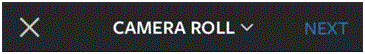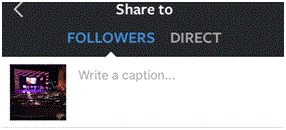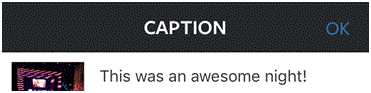Adding a Caption On Photo before Sharing on Instagram
Adding a Caption On Photo before Sharing on Instagram
Instagram provides users with a wide range of options when it comes to editing a photo. They do everything they can to help users create the perfect post. Sometimes, you may not want to post a photo as it.
You want to add a little something extra, like a snappy caption. You can add captions to all of your photos to let people know what the photo is about or how you feel about it. Get creative with your captions and get excited. Draw people’s attention in with your intriguing words.
1) Start by going to your Instagram app and clicking on the camera icon at the bottom of the screen. It is in the middle of five different options.
2) Select the photo that you want to use from your library or take a brand new one. Then, click ‘next’ at the right corner of the screen.
3) Decide which filters and effects that you want to include and then press ‘next’ again.
4) The last page is where you will be able to type in your caption. This page is also where you can tag people, add a location, and connect the post to your social media accounts.
5) The caption box is at the top and has the words ‘write a caption…’ within it. To the left of the caption text box, you will see a downsized image of the picture you are posting. Tap on the text box.
6) Type in whatever it is that you want to say about the photo. Get people excited about your personal photography. You can post a picture of just about anything and type a caption that is to your liking.
When you’re done with the caption, click ‘ok’ at the top right corner of the screen. After you share the photo, the caption will appear underneath it for all of your followers to see.
Read more
- What is Instagram
- How to Create an Instagram Account
- How to Promote Your Instagram Profile using Badges
- How to Take Backup of Photos on Instagram
- How do I Edit Photos on Instagram
- How to Share Videos on Instagram
- What is Photos of You Feature in Instagram
- How do I Reset Instagram Password
- How to Enable Post Notifications on Instagram
- How do I Change my Profile Picture on Instagram
- How do I Change my Instagram Password
- How do I Copy the URL of an Instagram Photo
- How do I Delete Comments on Instagram
- How do I Delete Photos on Instagram
- How do I Rotate a Photo on Instagram
- How do I Share Photos with Friends on Instagram
- How do I Clear my Instagram Search History
- How do I Share Photos with Specific Friends on Instagram
- How do I make my Instagram Account a Private Account
- How do I Use my Instagram Account for Business
- How Do I Post a Photo on Instagram
- How Do I Take and Upload Photos on Instagram
- How do I Use Hashtags on Instagram
- How Do I Straighten an Instagram Photo
- How Do I Apply Filter On Instagram Photos
- How Do I Apply Effects to Instagram Photos
- How Do I Approve Follower Requests on Instagram