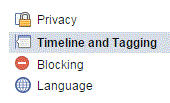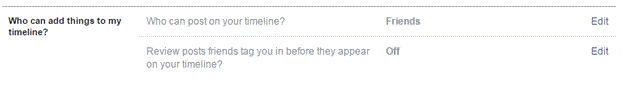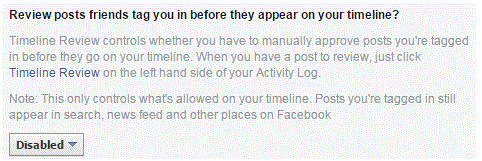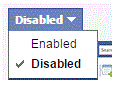Reviewing Posts You Are Tagged in Before Displaying Them on Your Facebook Timeline
Reviewing Posts You Are Tagged in Before Displaying Them on Your Facebook Timeline
When someone tags you in a post, you should have the right to review it before it’s displayed on your timeline. If don’t like something, then you won’t be forced to show it on your profile. Facebook gives its users plenty of options to give them the best experience. If you want to be able to review all posts first, you’ll have to enable this function.
1) Begin by going to your Settings page. You can find that by clicking on the arrow button at the top right corner of your Facebook homepage. Near the bottom you will see the word ‘settings’ and that’s what you click on.

2) On the new page, you will see a column of tabs on the left. The fourth one down from the top is called ‘timeline and tagging.’ Click on that option to proceed.
3) There are a few different sections under this heading, but the one we need right now is called ‘who can add things to my timeline?’ This section is at the top and has a couple of sub-sections.
4) In this section, look at the second option down. This is what can enable you to review a post before it’s on your timeline. Click on the blue ‘edit’ button on the right and watch the section expand.
5) Near the bottom of the section, you will see a grey button. Click on it, select ‘enabled’, and then you’re all set. The change will automatically save.
Now whenever someone tags you in a post, you will be able to review it. You will see a window in the Timeline Review section of your account that asks if you’d rather add or hide it. This review section can be found in your Activity Log. That page can be found under the same drop down list as the Settings page.
Read more
- How to Block a Friend on Facebook
- How To Turn Off Tag Suggestion on Facebook
- How to Turn Off Audio Notifications on Facebook
- How to Unfriending a Friend on Facbeook
- How to Remove or Uninstall an Application on Facebook
- How to Change a Name or Rename a Facebook Group
- How to Remove a Tag from a Photo or Post on Facebook
- How to Move Photos from One Folder to another Folder on Facebook
- How to Hide Posts from Your Facebook Timeline