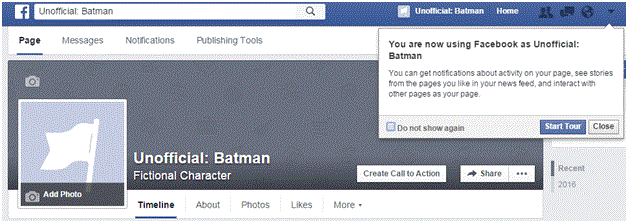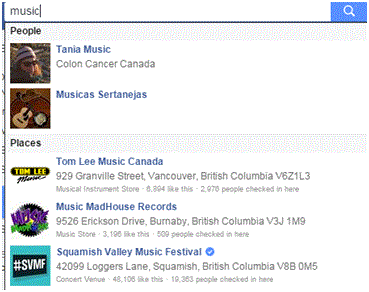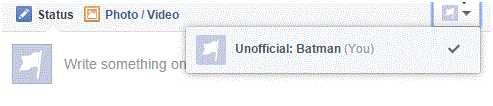Liking and Commenting on Other Pages as Your Page
Liking and Commenting on Other Pages as Your Page
Liking and commenting on other Facebook pages as your Facebook page is a simple task. You can switch between your page and your personal profile as many times as you’d like.
When you run a Facebook page, it is up to you how you wish to communicate with people and other pages. What that means is when you comment on or like something you can appear as either your personal self or your own page. The name and profile picture associated with the account or page that you choose to appear as will show up on all of your comments. Liking and commenting on other pages as your page is a simple task. You can switch between your page and your personal profile as many times as you’d like.
1. When you’re on the home Facebook page, click on the settings tab (the arrow pointing down) in the top right corner. A drop down list will appear and you will see an option that says ‘use Facebook as’ and then it shows your Facebook page’s name and picture.
2. Once you click on it, your main account turns into your page account. Your page name shows up on the top and all notifications regarding your page will appear as the prominent notifications. You can now interact with other pages as your page.
3. Next, go find a page that you like so you can comment and like posts on it. If you don’t like any pages yet, go to the search bar in the top left corner and type something in.
4. Choose a page and you will be redirected to it. Find the area on the page, near the top, where everyone can post statuses and other media. You will notice that on the right hand side of where you make posts it says that you will be posting as your Facebook page.
5. Scroll through the page and find a post that you like. When you’ve found one you will see that you have the option to either comment or like the post. You can also like the entire page. You will find that button at the top.
6. Type something into the text box or press the thumbs-up like button to like it. When you press enter once you’ve typed in your comment, anyone else who views the page that you are currently on will see your comment. Depending on their notification settings, anyone else who commented on the post will be notified of your comment.
Other people can reply to your comments and vice versa. Being an active commenter and liker on other pages may attract more people to like your page. It’s a good way to show people that a real person runs the page and you are willing to converse with others.
Read more
- What is Facebook
- How to create a Facebook Account
- Exploring the Main Page of Facebook
- Understanding Facebook Privacy Settings
- How to Adjust Facebook Privacy Settings
- Sharing Post, Photos and Website on Facebook
- Chat and Messages on Facebook
- Adjusting Facebook Account Settings
- Facebook Texts
- Managing Your Newsfeed on Facebook
- How to Create New Facebook Group or Join Existing Facebook Groups
- Make a Facebook Fan Page for Business
- Creating a Facebook Business or Fan Page
- Navigating the Facebook Business or Fan Page Dashboard
- Deactivating Your Facebook Account