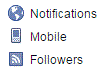How to Turn Off Follower Notifications on Facebook
Facebook – Turning Off Follower Notifications
There may be times when you want to turn off some of your notifications. There are many different types of notifications and some of which have to do with your followers. If you don’t want to receive notifications about your followers, then you can follow these simple steps.
1. When you sign into Facebook, go to the settings menu. Do this by clicking the arrow button at the top right corner of the screen. Look down through the menu and near the bottom you will see ‘settings.’
2. Once you’ve clicked on settings and have been directed to the new page, you will see a list of tabs on the left hand side. In the middle of the list, you will see one that says ‘notifications.’ This word has the image of a world beside it.
3. In the notifications settings, look to the right and you will see blue ‘edit’ buttons. Click on the edit button to the right of the option that says ‘email.’
4. After clicking edit, the section will expand. Scroll through your notification options and look for any ones that have to do with followers. There will be a list of options that you’ve already turned off, and you can turn them on and off as you please.
The best part about notifications is that you can pick and choose which ones you get and which ones you don’t. You don’t have to be bombarded with notifications about every single thing that happens on your Facebook. You have the ability to choose just a handful of notifications that you receive. These notifications can always be checked on your Facebook account depending on where you go.
Notifications are meant to keep you updated on the latest interactions and posts between you and people on Facebook. You can decide how you handle those notifications.
Read more
- How to do Automatic Translation on Facebook
- How to Opt out of Internet-Based Facebook Ads
- How to Hide Friends List on Facebook
- How to Recover a Forgotten Password on Facebook
- How to Use Facebook Camera Application
- How to Unblock a Friend on Facebook
- What Distinguishes a Fake Facebook Profile From a Real One
- How to Disable or Enable a Chat for a Facebook Friend
- How to Delete a Facebook Page