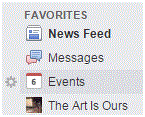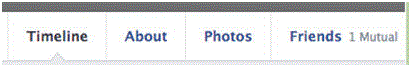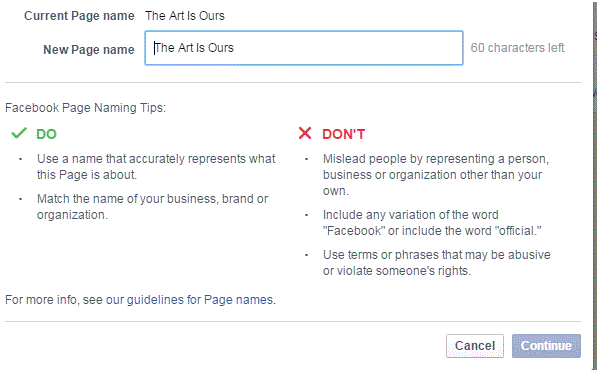How to Rename a Facbeook Fan Page
Renaming a Facebook Fan Page
Every once in a while, people like to edit and reboot their Facebook fan pages. Making change is not a bad thing at all. Sometimes we just want a little update to freshen up the page’s look. You may want to start completely fresh and rename your Facebook page. Don’t worry, there’s an easy way to do it.
1. Go to your Facebook page. You may be able to find a link to it while you’re on your Facebook homepage, on the left sidebar. It may be under the ‘favorites’ heading.
2. Just below your cover photo, there should be a row of tabs. One of those tabs is titled ‘about.’ Click on that and be directed to a new screen.
3. The ‘about’ section also has the heading of ‘page info.’ Scroll down and look through all the information that can be edited pertaining to your page. The second option down is called ‘name.’
4. When you scroll over that option, you will see a blue highlighted ‘edit’ button. Click on it and a new window will pop up. In this window, there will be a text box. Type the new name in there. Make sure the name follows Facebook’s rules. You can read the ‘dos’ and ‘don’ts’ below the text box.
5. After you’ve chosen an appropriate name, click ‘continue.’ Next, a new window will appear. The new name first has to be reviewed by Facebook.
This may take up to three days. Through this process you won’t be able to change the name again for a week, and you can’t delete the page. If you still want to change the name, click the blue button that says ‘request change’ in the bottom right corner.
Now all that there’s left to do is wait for Facebook to approve the change and to let you know if they need any more information.
Read more
- How Do I Hide my Friends List on Facebook
- How to Save Content on Facebook to Publish Later On
- Facebook Monitoring Access and Disconnecting an Account
- How to Turn On Chat for some Friends on Facebook
- How to Cancel a Sent Friend Request on Facebook
- How to Set Appear Offline Status on Facebook
- How to Enable Video Auto Play on Facebook
- How to Manage Notifications on Facebook Page
- How to Turn off Facebook Chat on Android Phone