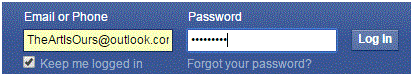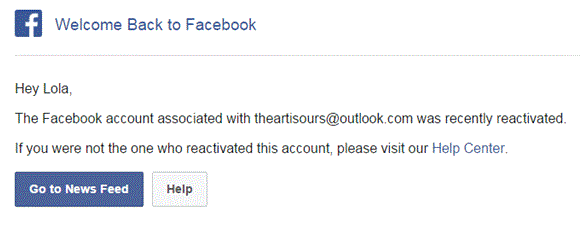How to Re Activate Facebook Account
Re-activating Your Facebook Account
Go to ‘facebook.com’ and type in your e-mail address and password into the login boxes. Hopefully you haven’t forgotten your password, but if so you can generally make a new one. After you have typed everything in then you can press ‘log in.’
Whatever reason you had for deactivating your Facebook account, you should know that you can always get it back. It might not be in the same condition that you left it (i.e. some of your Facebook pages and groups may have been deleted), but it’s still yours. When you deactivated your account, you probably received an e-mail saying that you could come back at any time and it’s true. Re-join the Facebook community with a few simple steps.
1. Go to ‘facebook.com’ and type in your e-mail address and password into the login boxes. Hopefully you haven’t forgotten your password, but if so you can generally make a new one. After you have typed everything in then you can press ‘log in.’
2. As soon as you log in again, you will receive an e-mail welcoming you back to Facebook. It’s a security feature to make sure that you were in fact the one that re-activated the account. If there are no issues, just ignore the e-mail. If there are issues, then you can contact the help center.
3. Re-activating an account happens instantly. There are no hoops that you need to jump through to get it back. You can now continue to use Facebook as if you had never left.
It is up to you if you want to keep your account or deactivate it again. There are no limits to how many times you can do so. You may have to double check all your settings again or fixup your profile, but for the most part re-activating an account is hassle-free.
Most people don’t constantly deactivate their accounts, but it does happen. You never know what life incidents may make people stay away from Facebook. Re-activating your accounts takes a matter of seconds, and hopefully there are no issues along the way.
Read more
- How to Appear Offline on Facebook
- How to change language on Facebook
- How to Disable Private Messages on Your Facebook Page
- How to Change Facebook Password
- How to Restore Archived Messages on Facebook
- Confirming Your Facebook Email Address
- How to Change Language on Facebook using Android Phone
- Sharing a Post in a Private Message on Facebook
- Changing the Date of Birth on Facebook