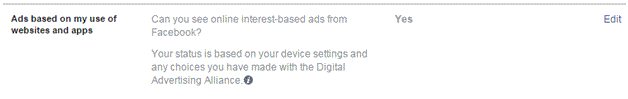How to Opt out of Internet-Based Facebook Ads
Opting out of Internet-Based Facebook Ads
If you want to opt out of Internet-based Facebook ads, then you have the right to do so. Follow a few simple steps, and you’ll be ready to go. Go to your settings tab by clicking on the arrow in the top right corner of your screen.
As a general consensus, no one quite likes advertisements. Sure, they’re useful to help companies make money and to get the word out about something, but sometimes they just become bothersome. If you want to opt out of Internet-based ads, then you have the right to do so. Follow a few simple steps, and you’ll be ready to go.
1. Go to your settings tab by clicking on the arrow in the top right corner of your screen. A drop down list will appear and all you have to do is click on ‘settings’ near the bottom.
2. On the left side of the settings screen, there is a column of tabs. One of the tabs is called ‘ads’ and you can find that near the bottom. It also has chat bubble icons to the left of it.
3. Looking to the right now, you will see a list of options. The top one says ‘ads based on my use of websites and apps.’ Focus on that option and click on the ‘edit’ button on the right highlighted in blue.
4. After clicking ‘edit’, that section will expand. At the bottom of the section, you will see a button that says ‘choose setting.’ Click on it and a drop down list will appear.
5. Click ‘off’ which is the second option. Your decision will automatically be saved and then you’re ready to go. You will no longer be bombarded with unwanted ads based on your internet activity.
Every setting that can be turned off on Facebook can also be turned back on. If you want to opt back into these advertisements, simply follow the same process. Advertisements can get in the way sometimes and you should be able to turn them off. Facebook gives you plenty of options to make your experience better, so take advantage of them.
Read more
- How to do Automatic Translation on Facebook
- How to Turn Off Follower Notifications on Facebook
- How to Hide Friends List on Facebook
- How to Recover a Forgotten Password on Facebook
- How to Use Facebook Camera Application
- How to Unblock a Friend on Facebook
- What Distinguishes a Fake Facebook Profile From a Real One
- How to Disable or Enable a Chat for a Facebook Friend
- How to Delete a Facebook Page