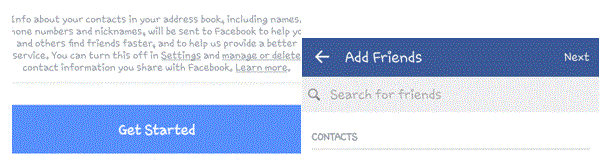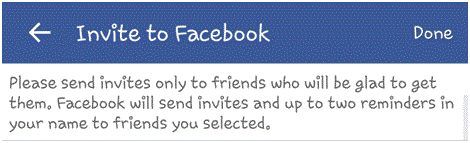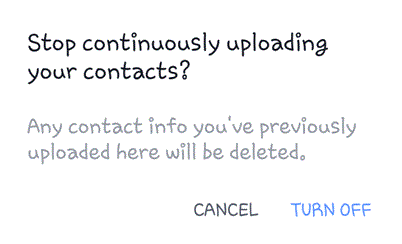How to Continuously Upload Contact Lists on Facebook using Android Mobile Phone
Facebook Android – Continuously Upload Contact Lists
There is a setting on your Facebook application for Android that allows you to continuously upload your contact list. This function shows you which contacts in your phone also have a Facebook account.
This may be a useful tool for people who have just recently opened a Facebook account and need to figure out which one of their friends have one too. Instead of asking each friend one by one if they can add you on Facebook, just upload your contacts and see for yourself.
1. Start by opening your Facebook application, logging in, and pressing the menu button on the top right corner of your screen. It will look like three horizontal lines, one on top of the other.
2. Scroll through the list of options until you find the one that says ‘app settings’ with a little gear beside it. Tap on it to open up more settings.
3. The third option down on this new screen should be called ‘continuous contacts upload.’ That’s the next item that you need to tap.
4. A new screen will appear, and at the bottom is a blue button labeled ‘get started.’ Press it. Your phone will then scan for all of the contacts in your phone that have Facebook. You can choose to add them by pressing the blue ‘add friend’ button.
5. If you press ‘next’ at the top right corner, you will be directed to a new screen that lets you invite friends to Facebook. Tap ‘invite all’ at the bottom of the screen, ‘invite’ to the right of your contact’s name, or ‘done’ at the top right corner.
6. After pressing ‘done’ you will be sent back to the app settings page. You can turn off continuous contact upload at any time, but then the contacts you have uploaded through that process will be deleted.
Read more
- How to block a Facebook Page
- How to Change Facebook Refresh Interval on Android Mobile Phone
- How to Clear Facebook Browsing Data on Android Mobile Phone
- How to Change the Design, Theme and Look of Facebook Interface
- How to Send Messages to Multiple Friends on Facebook
- How to Turn Off Commenting on Facebook Page
- Limiting Facebook Profile Visibility on Search Engines
- How to Upload a Profile Picture on Facebook from Computer
- Lines break in a comment box on Facebook