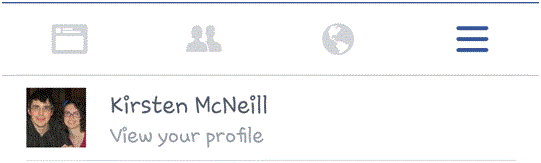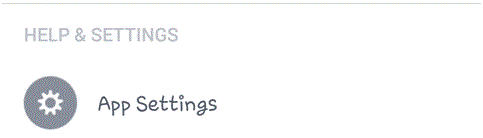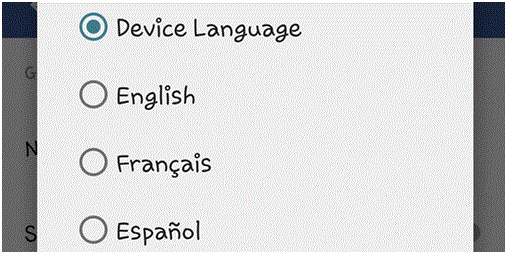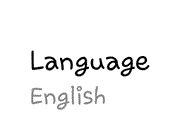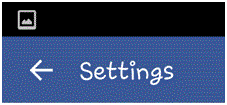How to Change Language on Facebook using Android Phone
Facebook Android – Changing the Language Settings
There are many people who have an Android as their cell phone. These androids can provide Facebook applications to their users. If someone is using this app, they may want to change the language settings.
It’s an easy process and doesn’t take up much time.
1. Open the app and sign in if you haven’t already. Near the top of the screen you should see four icons. The one on the far right has three horizontal lines. Touch that button.
2. Scroll down to the bottom of the new screen and find a section called ‘help & settings.’ Underneath that headline, you should see ‘app settings.’ Tap on that option.
3. You will see a list of options under the heading ‘general.’ The sixth option down should be called ‘language’ and there may be a subheading that says ‘device language.’ Tap on it.
4. A new widow will pop up and you must select which one is your language. There are quite a few to scroll through, and once you find the right one, select it.
5. The option will be automatically saved and the new subheading under ‘language’ will be the language that you selected.
6. At the top left of the screen, you will see an arrow pointing left with the word ‘settings’ beside it. Tap on the arrow or tap on the backspace button on your phone to exit that screen.
There are many reasons why people would want to change the language setting on their device. They may want to use Facebook with their native language or with a language that they want to learn. Whatever the reason is, you can always go back and change it at any time. All of the settings on your phone are up to you. The moment you download an application, you can look through all the settings and set them to your preferences.
Read more
- How to Appear Offline on Facebook
- How to Re Activate Facebook Account
- How to change language on Facebook
- How to Disable Private Messages on Your Facebook Page
- How to Change Facebook Password
- How to Restore Archived Messages on Facebook
- Confirming Your Facebook Email Address
- Sharing a Post in a Private Message on Facebook
- Changing the Date of Birth on Facebook