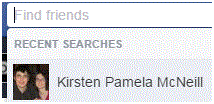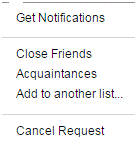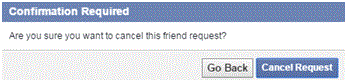How to Cancel a Sent Friend Request on Facebook
Cancelling a Sent Friend Request on Facebook
If you have sent someone a friendship request and they haven’t accepted it yet, then there’s still time to cancel. You may want to cancel it because you made a mistake or you just don’t want to be friends with that person. No matter what the reason was, there’s still time to change it. Even when you are friends with someone, you can delete them. If you want to launch a pre-emptive strike and cancel the request, then feel free.
1. Go to the profile page of the person you sent a request to. You can find them by typing in their name in the search bar at the top left corner of the Facebook screen.
2. Once you’re on their page, look to the right of their profile picture and in the corner of the cover photo. You will see a button that says ‘friend request sent.’
3. Click on that button, and a drop down list will appear. At the bottom of that list are the words ‘cancel request.’ That’s where you click next.
4. A new window will appear to ask you if you’re sure of this. Click on ‘cancel request’ if you are or ‘go back’ if you’re not.
5. After that, your request will automatically be rescinded. In replacement of the button that said ‘friend request sent’ there will be a button that says ‘add friend.’
You always have the option of sending and resending friend requests. The only way that you can officially be friends with someone is if they accept it.
You can’t force someone to add you and if they’re not online then they won’t be able to do it anyways. Just be patient and wait and see if they accept the request. If you get tired of waiting, feel free to cancel it and there will be no hard feelings.
Read more
- How Do I Hide my Friends List on Facebook
- How to Save Content on Facebook to Publish Later On
- How to Rename a Facbeook Fan Page
- Facebook Monitoring Access and Disconnecting an Account
- How to Turn On Chat for some Friends on Facebook
- How to Set Appear Offline Status on Facebook
- How to Enable Video Auto Play on Facebook
- How to Manage Notifications on Facebook Page
- How to Turn off Facebook Chat on Android Phone