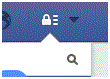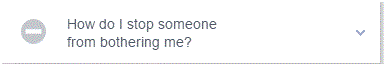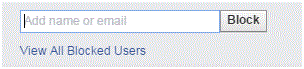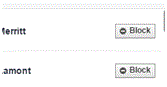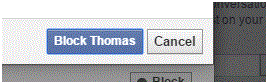How to Block a Friend on Facebook
Blocking Someone on Facebook
There may be moments when we become bothered by one of our Facebook contacts. Maybe they send us too many messages, or have disrespected us in some way. Either way, they have become a nuisance. Luckily, Facebook has a function that allows people to block someone.
Blocking a person means that you will no longer be friends with them. They won’t be able to contact you in any way or see what you post on your timeline. When you need to block someone, there is a simple process to follow.
1) Start by clicking on the icon that looks like a padlock with three lines beside it. When you click on it, a new window will appear.
2) The bottom section is entitled ‘how do I stop someone from bothering me?’ If you click on that section, it will then expand.
3) In this section, there is a text box. Use that box to type in the name of someone that you want to block. When you’ve inputted the name, press the ‘block’ button on the right of the text box.
4) Another window will appear which shows you a list of everyone with that name. When you find the right person, click on the block button on the right.
5) Yet another window will pop up to make sure that you’ve made the right choice. At the bottom of the window will be a blue button that says ‘block’ and then the person’s name. Click on it.
Now that person is officially blocked and they will no longer be able to contact you. You will be able to see their name in the ‘how do I stop someone from bothering me?’ section just below the text box. You can undo this action by clicking the blue ‘undo’ button to the right of their name.
Read more
- Reviewing Posts You Are Tagged in Before Displaying Them on Your Facebook Timeline
- How To Turn Off Tag Suggestion on Facebook
- How to Turn Off Audio Notifications on Facebook
- How to Unfriending a Friend on Facbeook
- How to Remove or Uninstall an Application on Facebook
- How to Change a Name or Rename a Facebook Group
- How to Remove a Tag from a Photo or Post on Facebook
- How to Move Photos from One Folder to another Folder on Facebook
- How to Hide Posts from Your Facebook Timeline