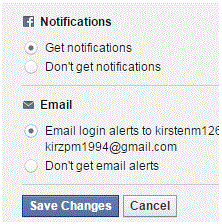Facebook Monitoring Access and Disconnecting an Account
Facebook – Monitoring Access and Disconnecting an Account
No matter how hard we try to protect our Facebook accounts, there may be times when we run into issues. There may be some kind of security issue that arises making our lives quite difficult. Luckily, Facebook helps its users in every way that they can. They offer many security features that can be easily accessed.
1. After logging into Facebook, go to the settings page. Click on the arrow at the top right corner of the screen and click ‘settings’, which appears near the end of the drop down list.
2. On the new page, click on the tab that says ‘security.’ This is located at the top left side of your screen. To the right, you will see a list of options.
3. The first option that we will focus on is at the very top called ‘login alerts.’ This function is meant to notify you when someone logs into your account from a new device. Click on the ‘edit’ button at the right side of this section.
4. Decide if you want notifications and if you want to get them sent to your e-mail. After you’ve decided, click ‘save changes.’
5. Next, scroll down until you see the section called ‘where you’re logged in.’ Here you can see all the latest activity from devices where your account was accessed. Click on the edit button to expand this section and see the information.
6. Click on each device option to see the location and the time stamp for your account activity.

7. If you want to end the sessions on each device, click on the highlighted button at the top right corner of the section. The words will say ‘end all activity.’
Now you’re all set to monitor the activity on your Facebook account. You can disconnect the sessions if you feel like there is a security issue. There are also many preventative measures to take to avoid any problems.
Read more
- How Do I Hide my Friends List on Facebook
- How to Save Content on Facebook to Publish Later On
- How to Rename a Facbeook Fan Page
- How to Turn On Chat for some Friends on Facebook
- How to Cancel a Sent Friend Request on Facebook
- How to Set Appear Offline Status on Facebook
- How to Enable Video Auto Play on Facebook
- How to Manage Notifications on Facebook Page
- How to Turn off Facebook Chat on Android Phone