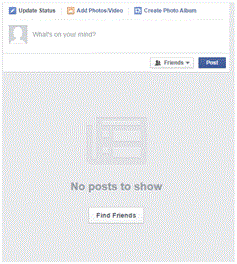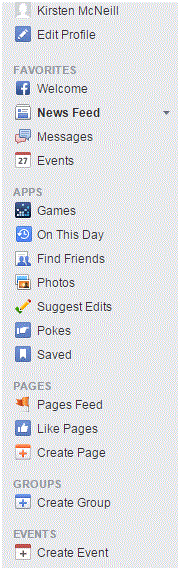Exploring the Main Page of Facebook
Exploring the Homepage of Facebook
The homepage of Facebook shows up every time you log in, so make sure you know the ins and outs of it all. Here’s a list of things you should look for on the main page.
Once you’ve created an account, it would be wise to start exploring and learning about this site. Click on all the buttons and tabs to figure out what they’re for. The homepage of Facebook shows up every time you log in, so make sure you know the ins and outs of it all. Here’s a list of things you should look for on the main page.
1. First look at the top of the page. In the top left corner is the home button so you can always return to the main page. Looking across along the right, you’ll see a search bar to find pages and profiles. Then you’ll see a button to get to your profile, another home button, and a Find Friends button. The next few buttons alert you of friend requests, messages, and other notifications. You’ll also find buttons for a drop down list of account and profile settings.
2. On the right chunk of the page you’ll see a section of trending topics and sometimes other notifications. In the bottom right corner, you’ll see a chat window. You can see a list of your friends who are online if you click on it. A chat bubble will pop up on the bottom of the page for each friend you’re talking to. You can message people whether they are on or offline and you can have as many chats open as you please.
3. In the middle, you’ll notice your newsfeed and a section for you to make posts. You can update your status, and share photos, links, and videos with your friends. Once you click ‘post’, it’ll be available for everyone to read. Feel free to scroll down and see what’s on your newsfeed. You will find videos, articles, and friends’ status’. On each post you see, you can make comments on them and share even more of your thoughts with the world.
4. On the left chuck of the page, you will see a bunch of tabs. You can click on any one of them and that will lead you to the desired page. Easily click on apps, your profile, games, pages, and much more. The more groups, pages, and apps you load onto your page the more tabs you’ll see.
Read more
- What is Facebook
- How to create a Facebook Account
- Understanding Facebook Privacy Settings
- How to Adjust Facebook Privacy Settings
- Sharing Post, Photos and Website on Facebook
- Chat and Messages on Facebook
- Adjusting Facebook Account Settings
- Facebook Texts
- Managing Your Newsfeed on Facebook
- How to Create New Facebook Group or Join Existing Facebook Groups
- Make a Facebook Fan Page for Business
- Creating a Facebook Business or Fan Page
- Navigating the Facebook Business or Fan Page Dashboard
- Liking and Commenting on Other Pages as Your Page
- Deactivating Your Facebook Account