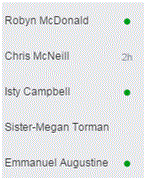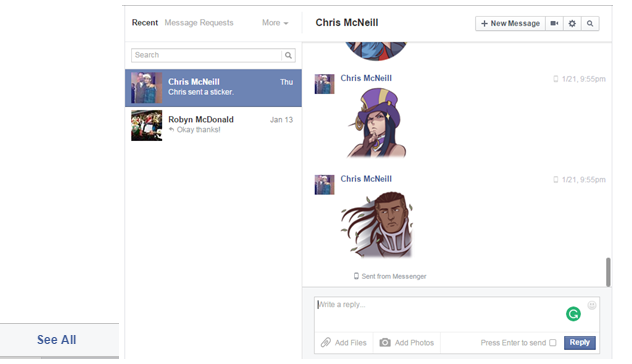Chat and Messages on Facebook
Chat and Messages on Facebook
Messaging your friends on Facebook is probably one of the most crucial aspects to understand. It is important to know how to send a message to efficiently and privately communicate with friends.
1. Look at the right hand side of the home page and you will see a column for initiating chats. A list of your friends will appear there with their name and profile picture. If there is a little green dot beside their name that means they are online.
2. Click on their name, and a chat box will appear on the bottom right corner. You can have multiple chat boxes open at once. To talk to them, type in your message and press enter on your keyboard. Only you and that person will be able to see the messages.
3. It is also possible to send a message in a group chat. Click on the ‘new message’ button in the very bottom corner of the column. A chat box will appear and you must type in the names of the people you want to message.
4. There’s also a search bar near the ‘new message’ button to quickly find the friend you wish to talk to by typing in their name. Beside the search bar is an ‘options’ button that looks like a gear. Use the list of options to adjust chat settings or turn it off altogether.
5. Another way to look at your messages is by clicking the chat bubble at the top right of the home page. Click on the button and you will be able to view all of your conversation threads.
6. If you click on the ‘see all’ button it will direct you to an entirely new page. Here you can do everything that you can do in the chat column, but everything just appears larger.
7. In all conversation threads, you can attach files and photos by clicking on the appropriate buttons. Once you click one, you can search through documents on your computer and send them to your friend.
8. If you have many conversations going on at once and it may be difficult to locate a specific one, use the search bar on the left hand side. Type in a friend’s name and the conversation you’re having with them will instantly appear.
9. It is also possible to initiate video calls by clicking the camera icon near the top-middle of the screen.
Always stay connected with your friends and send them as many private messages as you please!
Read more
- What is Facebook
- How to create a Facebook Account
- Exploring the Main Page of Facebook
- Understanding Facebook Privacy Settings
- How to Adjust Facebook Privacy Settings
- Sharing Post, Photos and Website on Facebook
- Adjusting Facebook Account Settings
- Facebook Texts
- Managing Your Newsfeed on Facebook
- How to Create New Facebook Group or Join Existing Facebook Groups
- Make a Facebook Fan Page for Business
- Creating a Facebook Business or Fan Page
- Navigating the Facebook Business or Fan Page Dashboard
- Liking and Commenting on Other Pages as Your Page
- Deactivating Your Facebook Account