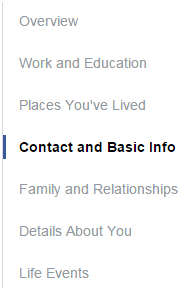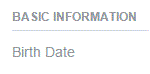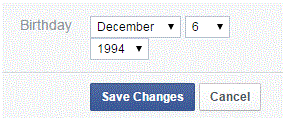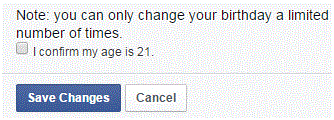Changing the Date of Birth on Facebook
Changing the Date of Birth on Facebook
Just about everything on someone’s Facebook profile can be edited from your profile picture to your workplace. It’s possible to edit the date of birth, among other things, and it doesn’t matter why. The process is quick and easy as long as you know what steps to follow.
1. Start by heading to your Facebook profile. You can do that by clicking on your own name at the top, near the middle, of the Facebook homepage.
2. Once you’ve been directed to your profile, click on the tab that says ‘about.’ This tab is part of a string of tabs to the right of your profile picture.
3. On the left, you will see a list of options to click on. Each option opens up a section to the right with things that you can add to your profile. Click on the option that says ‘contact and basic info.’
4. As you scroll down the page, you will see a heading that says ‘basic information.’ The option just below that says ‘date of birth.’ If you scroll over that section and look to the right, then you will see a blue ‘edit’ button.
5. After clicking the edit button, that section will expand.
6. Click the black arrows beside the month, day, and year to open a drop down list of options. Make your selection for each one. After that you will be asked to check a box to confirm your age, and then press ‘save changes.’ You can only change your birthday a certain number of times so make sure that you don’t play around with this too often.
7. It’s also possible to choose who can see your birthday on your profile – only you, only your friends, or everyone. To the right of the birthday options you will see a padlock icon. Clicking it will show you your options. When finished, press ‘save changes.’
Read more
- How to Appear Offline on Facebook
- How to Re Activate Facebook Account
- How to change language on Facebook
- How to Disable Private Messages on Your Facebook Page
- How to Change Facebook Password
- How to Restore Archived Messages on Facebook
- Confirming Your Facebook Email Address
- How to Change Language on Facebook using Android Phone
- Sharing a Post in a Private Message on Facebook