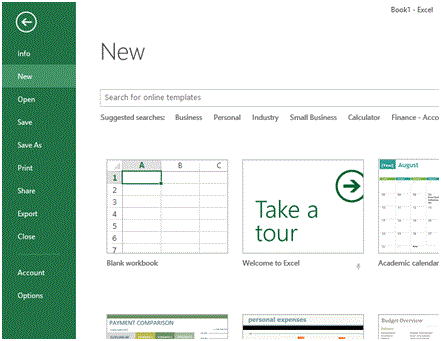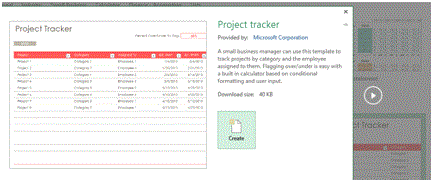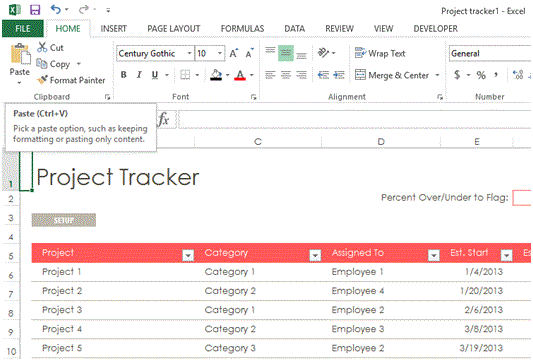Templates in MS Excel
Templates in MS Excel
Templates are the pre-defined / pre-designed formats that can be used for various purposes. Microsoft has provided a rich library of such templates for almost all of its products and that includes MS Excel as well.
Templates can be accessed in MS Excel using following method:
- Open MS Excel
- Open a New Workbook using “File” tab and clicking New
- You will be provided with all the templates locally available (installed in your PC). You may select any from those or you can search online by entering your criteria in Search box. Search box will provide you with up to date templates from Microsoft.
- Select your desired template and click “Create” to open it.
- The template will download/open any required files and it will open in your MS Excel as a new workbook along with sample data.
Note: In the above example, Project Tracker template is used for this demonstration
More Related Articles For You
- Important Terminologies in Microsoft Excel
- Working with Rows, Columns and Cells in Excel
- Working with Ranges in MS Excel
- Formulas and Functions in MS Excel
- Ribbon in MS Excel
- Workbook in MS Excel
- Formatting Cells in MS Excel
- Data Validation in MS Excel
- Excel Keyboard Shortcuts
- Protecting a Workbook in MS Excel with Password
- Print Gridlines in an Excel Worksheet
- How to Share MS Excel Data
- Count and Sum Function in Excel
- Logical Functions in Excel
- Date and Time Function in Excel
- Worksheet in Excel
- Find and Select in Excel
- Cell References in Excel