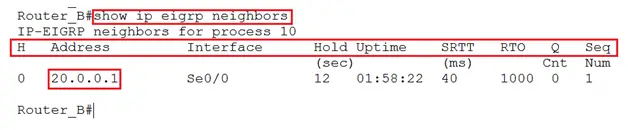EIGRP Neighbor and Topology Table Explained
EIGRP Neighbor, Routing and Topology Tables
Do you want to understand concepts of EIGRP neighbor, routing and topology table? You are on right place; this tutorial explains everything about neighbor, routing and topology tables in EIGRP.
EIGRP uses tables to maintain its database, the tables used in EIGRP are:
- Neighbor Table
- Topology Table
- Routing Table
- Neighbor Table: As its name suggests this table consists of information of neighbor routers whose information is collected using Hellos. It consists of all directed neighbors. (Neighbors should be in same AS). The show ip eigrp neighbor command lists the information about neighbors.
The fields in the neighbor table are as under:
H: Handle: Order in which neighbor adjacency is formed. The first router will have ‘0’ the following one will have ‘1’ and so on.
Address: IP address of the neighbor
Interface: Interface of the neighbor connected
Hold Time: Timer how long to hold a neighbor if a hello is not received. By default it is 15 seconds.
Uptime: Since when the neighbor is up
SRTT: Smooth Round Trip Time: Time taken for a packet to reach the neighbor and get an acknowledgment back. This time is in milliseconds.
RTO: Retransmission Timeout: Time taken to wait before router retransmits a packet to the neighbor
Q Cnt: Queue Count: Number of packets that are waiting to be transmitted (Update, Reply, Query). Any number greater than 0, signifies some congestion in the network.
Seq Number: Sequence Number: It is the sequence number of the last packet received from neighbor.
- Topology Table: This table contain a lot of information i.e. All the paths to destination learnt by the EIGRP neighbors. The command “show ip eigrp topology” shows the topology table.
P: Passive: means the router is not looking for the route actively, thus it means it is in good situation. The status of ‘Active’ means some instability in network.
FD: Feasible Distance: metric to a destination
2172416 / 28160: In the output 2172416 is the feasible distance and 28160 is the advertised distance.
- Advertised distance is the distance from your neighbor to destination.
- Feasible distance is the total distance from you till the destination.
- Routing Table: This is the table that has the best possible route to a destination. The command “show ip route” shows all routes. To specifically see the EIGRP route in routing table “show ip route eigrp” command is used.
D: Shows this is an EIGRP learnt route
90/ 2172416: Here 90, is the Administrative Distance of EIGRP. 2172416 is the metric.
Via 20.0.0.1: the neighbor that advertised the route
00:38:04: Time since the route was learnt
Serial 0/0: The outbound interface going towards the destination.
Read more