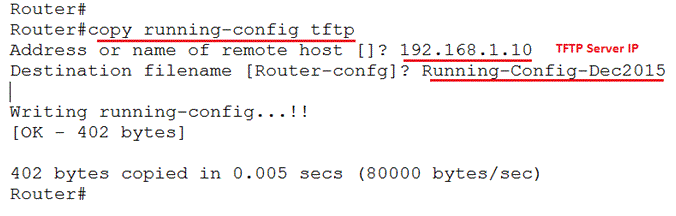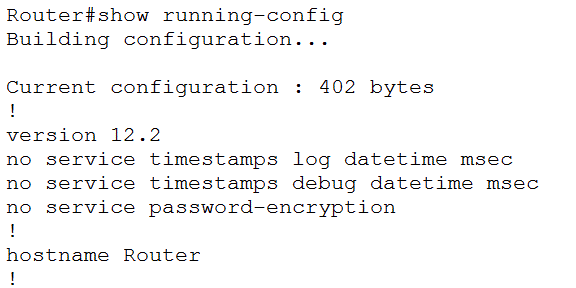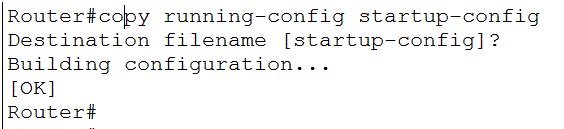Cisco Router Configuration Files
Cisco Router Configuration Files
The configuration files on a Cisco router have the commands that are used to configure the Cisco router. The types of configuration files are:
a) Running Config: This is the config file where the configuration changes are stored when the router is running. The configuration file is stored in the RAM and it is not persistent i.e. if there is a reboot or power loss after you have done configuration and not saved the work, the changes will be lost. The configuration from the running configuration can be saved to NVRAM or a TFTP (Trivial File Transfer Protocol) server. The command to save the running config to a TFTP server is as below:
Router# copy running-config tftp
b) Startup Config: This is the copy of configuration that is loaded when the router is started. This is persistent and save the configuration in NVRAM. The contents of this file are also available after a reboot. Thus when any changes are done on the router, the running configuration is copied to the startup config using the command.
Router# copy running-config startup-config
A sample of the show running config is shown below:
Router#show running-config
Building configuration…
Current configuration : 402 bytes
!
version 12.2
no service timestamps log datetime msec
no service timestamps debug datetime msec
no service password-encryption
!
hostname Router
!
interface Loopback1
ip address 172.25.10.1 255.255.0.0
!
interface FastEthernet0/0
ip address 192.168.1.100 255.255.255.0
duplex auto
speed auto
!
ip classless
!
line con 0
line vty 0 4
login
!
end
Router#
Also see the screenshot for it:
To Copy the running configuration to the Startup configuration the below command is used. For Destination file name if you leave blank, it takes the file name as mention in square brackets.
Read more
- What is Trivial File Transfer Protocol
- Different types of router memory
- Naming Convention of Cisco IOS Image Files
- How to backup IOS and configuration files to Trivial File Transfer Protocol (TFTP) Server