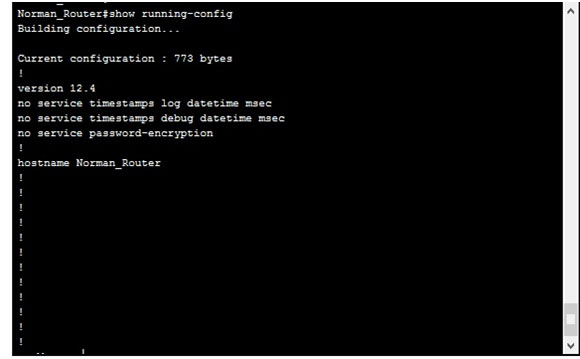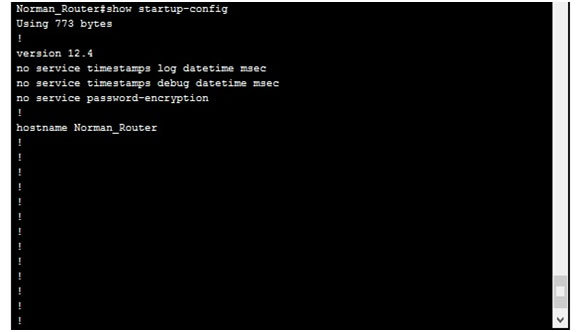How to save router configurations
How to save router configurations
All the configuration of both the routers will be on Running-Config, which is temporary memory. We have to save it to Startup-Config to save the configuration for long time, as discussed in the Memory topic of the router.
First of all, we will see how to access those types of memory in the router.
Going to Norman_Router Prompt
Norman_Router> enable
Norman_Router# show running-config
These above commands will show the running-config of Norman_Router as below:
It will show all the configurations that are done on the router.
Accessing the Startup-Config On Norman_Router
Norman_Router# show startup-config
startup-config is not present
We have not saved the configuration yet.
Saving the Configuration TO Startup-config
Norman_Router# copy running-config startup-config
Which means it copies the running-config to startup-config
Or
Norman_Router# write memory
You can use any of the above commands to save the configuration to Startup-config.
Verifying the Startup-Config
Norman_Router# show startup-config
All the configurations are copied to Startup-config (NVRAM).
Showing the Flash Memory
Norman_Router# show flash
As shown in the above image, the flash memory of Norman_Router consists of three files, out of which the two are .xml files and one is a .bin file (it is the router IOS image, which is decompressed at the booting time) and then we are able to access and configure the router.
Read more
- What is IOS
- Router Memory
- Router Startup
- Understanding of Router Prompts
- Help Features of Router
- How to Configure Hostname, Clock and set banner on Cisco Router
- Configuring Fast Ethernet and Serial Interfaces on Cisco Router
- How to set passwords on Cisco router
- How to Backup Cisco Router IOS
- Cisco Router Password Recovery
- Router IOS Commands and Basic Router Configuration
- Access Lists