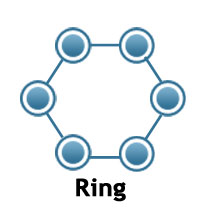Network Topology
Network Topology
Network topology is the arrangement of various network elements used in data transmission and formation of interconnections like nodes and links with each other. This linking of various elements is known as network topology. Network topology is of two types:
- Physical topology
- Logical topology
Physical topology is the mapping out of the various interconnections that are visible and which is the physical design of that network. Logical topography is the mind mapping of such intercommunication diagrams that you make while identifying a network. It shows how the data flows within a functioning network. A good example is the local area network. A local area network, or LAN, works as having many connections with various devices in a given network. Such that when a map is drawn out of the interconnections, a geometrical shape is formed. This is the physical topography of that network. On the other hand, the understanding of the flow of data and its transmission forms the logical topography.
So basically network topology is the layout of various connected devices. This layout may be in the form of a circle but that doesn’t means that it is a ring topology. The shape of the connection is based on the fact that how the data is being transmitted and how are the devices linked. Network topology is the arrangement of the electrical devices and cable wired that ensures how the devices are arranged. Logical topology is the shape of the data flow regardless of the shape of the physical data arrangement. It depends on how the transmission is taking place and how the electrical signals are flowing. Hence the term signal topology and logical topology are used interchangeably. Now it is worth noting that the physical topology and the logical topology can be different. It doesn’t matters that if the physical topology is that of the bus shape then the logical topology will be the same as well but can be different as it depends on the flow of data and not the physical arrangement of the data. Below mentioned are the few basic arrangements and types of network topologies.
- Point to point
- Bus
- Star
- Ring or circular
- Mesh
- Tree
- Hybrid
- Daisy chain
Point to point:
This is the simplest and the earliest type of topology that links two end points. This has been used by the telephonic systems and is the oldest type of network topology. A simple example of such a topology is how main frames and mini computers are connected to terminals. There can be one terminal or various terminals but that one terminal server will have a point to point topological access to each of its subscriber. Hence it doesn’t matters that if the terminals are hooked together as the main computer is transmitting the data individually to all the other computers. Point to point topology is the oldest type of network arrangement and it is from where the various other topological arrangements have been evolved. It is widely thought that satellite data transmission is also a point to point network topology. Or a simple computer and printer data transmission also serves as point to point topology.
Bus
Remember the buses functioning in the iconic city of San Francisco? They function through a set of cable wires that are laid throughout the city. Those cable wired are commonly for all of the buses and act as their common mode of power supply. Taking that practical example and incorporating it in network topologies, helped making the most widely used and popular network topologies of all time, the bus topology. In this topology, a single cable is connected to the main computer and that is further branched out to reach out to the various other computers out there. In this way, a single cable wire is utilized in connecting all the computers than individual cable wired for all the computers. This makes the topology cost effective as well. But when there is an error in one of the functioning devices due to the presence of a single mother cable, it is difficult to find out which computer is malfunctioning. Also data reflection and data Collision is another problem as the data transmitted from one computer might be collided by the exact same data transmitted from the other computer. This will cause not just an interruption while clearing the data out but also the loss of that data. Ethernet is the most widely used network that has a bus topology.
Star:
Star topology is the arrangement of the computers in such a way that all the terminals or work stations are connected to the main central hub. The terminals are referred to as the clients and the main central hub is referred to as the switch. It is the easiest way of arranging a network topology with one central main computer connected to several other functioning terminals. All the network traffic passes through the central device and all the data transmission occurs through the main switch as well as all the hub acts as the signal repeater. One advantage of such an arrangement is the simplicity and the ease with which you can add additional nodes. The disadvantage is that if an error occurs in the central hub the whole network shuts down.
Ring or Circular:
Ring network topology is that in which all the terminals are arranged in a circular fashion and that all the data that is transmitted across the terminals is transferred in a circular pattern so that all the terminals receive it. In this kind of network topology, all the terminals have a data receiver to get all the signals from the predecessor computer and a data transmitter that ejects all the signals out to the next neighboring computer. The flow of the data depends on the speed of the transmission. Every node has a critical ring and every node has a signal repeater so that the data transmission remains strong.
Mesh:
Mesh topology is the most complicated to build as compared to other topologies and it is less popular due to its sheer impracticality. In this kind of topology all the devices are connected to each other and that the data transferred from one system is sent and received by all the other systems. In this way, the data is transferred in not a one way route but in a multiple access pathways and that all the workstations are functioning in data receiving and data sending at the same time. This topology is difficult to build because a lot of data sending capacity is wasted as well as the cost of cable wired needed to connect all the systems is huge. But it provides maximum reliability in the areas of data transit as well as fault tolerance. The mesh topology is approximated by the Reed’s Law.
Tree:
A tree network topology is the one in which there is a main functioning root node that is then connected to other servers via point to point topology in the levels of hierarchy. In other words this topology is connected as a branching network of terminals. Each level of terminals has a specific amount of nodes that it can connect. The topology works in hierarchy fashion.
Hybrid:
A hybrid network topology is the kind of arranging work stations in such a way that it doesn’t resembles any of the basic network topologies like the star, bus or ring, etc. Rather it amalgamates the two types of topologies to create a new one. For example, the star ring network or a star bus network. A star ring network uses multiple networks arranged in star topologies that are then connected together using a multistation access unit as a centralized hub. Then there is a star bus topology that again has two or more star topologies that are connected together but a main bus trunk. That bus trunk acts as the mother cable or the backbone of such a topology.
Daisy chain:
A daisy chain network topology allows the workstation to be connected in such a way that the data which has to be sent is transmitted in a sequence. It makes it easy for adding more connections and station in the topology as daisy chaining and causes the data flow to be transmitted in such a way that all the signals are transmitted station to station one after the other in a sequence that causes them to end up in their desired destination. A daisy chain topology can be arranged in two ways:
A linear topology: The linear topology allows the station to send and receive the data in a two way fashion. This was difficult to build as all the stations required two receivers and two transmitters.
Ring topology: It is formed by all the computers connected by each other through their ends. This ensures that all the data is transmitted by the computers one after the other and if there is a pathway break then the data is transmitted in the reverse fashion ensuring that the signals are received at their desired destination.
Read more:
- What skills you need to pass CCNA exam
- The Cisco Three Layer Hierarchy Model
- Ethernet Cabling
- Ethernet Networking
- Data Encapsulation
- OSI Layer Model
- Network Devices
- Networking Essentials
- Computer Networking
Free Cisco CCNA Study Guide
Free Practice Tests
- Free MTA Practice Tests and Exams
- Free MCSA Windows 7 Practice Tests and Exams
- Free MCSA Windows 8 Practice Tests and Exams
- Free MCSE and MCSA Windows Server 2012 Practice Tests and Exams
- Free CompTIA A+ Certification Practice Tests and Exams
- A+ Practice Test
- Free CompTIA CDIA+ Certification Practice Tests and Exams
- Free CompTIA Linux+ Certification Practice Tests and Exams
- Free CompTIA Network+ Certification Practice Tests and Exams
- Free CompTIA Project+ Certification Practice Tests and Exams
- Free CompTIA Security+ Certification Practice Tests and Exams
- Free CompTIA Server+ Certification Practice Tests and Exams
- Free CompTIA Storage+ Certification Practice Tests and Exams
- Free CCENT 100-101 ICND1, CCNA 200-101 ICND2, 200-120 CCNA Practice Exams and Tests
- Free Cisco CCNA certification practice tests and Exams Questions
- Free CCNA Security Certification Practice Tests and Exams
- Free CCNA Wireless Certification Practice Tests and Exams
- Free CCNA Voice Certification Practice Tests and Exams
- Free CCNP practice tests and Exams Questions
- Free CCIE Collaboration Certification Practice Tests and Exams
- Free CCIE Routing and Switching Certification Practice Tests and Exams
- Free CCIE Security Certification Practice Tests and Exams
- Free CCIE Wireless 350-050 Practice Exam