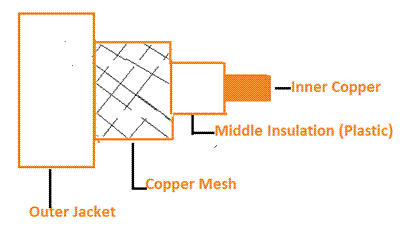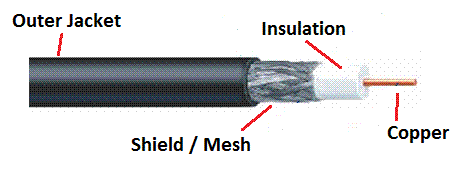Bounded Guided Transmission Media
Bounded/Guided Transmission in Computer Networks
For data to move from one place to other it needs a medium to travel. A simple analogy would be for a person to travel from point A to point B; he can use a Car, Bus, Plane, bike etc. These are mediums though which travel is possible.
With the help of transmission media electronic signals from the computer are sent to one another. The signals used by computers are binary pulses, either 1 or 0.
There are two types of transmission media, namely:
- Bounded/Guided Transmission
- Unbounded/Unguided Transmission Media
In this article we will discuss about Bounded/Guided Transmission.
Bounded transmission means having connectivity between a source and destination using cables or wires. The signals have to travel through this channel i.e. physical media and this makes it limited to its expansion. (One cannot run a cable 100 kms long)
The types of Guided Transmission are as below:
1) Twisted pair cable
2) Co-axial Cable
3) Fiber-optic
1) Twisted Pair: Commonly used as its cheap compared to other media. Installation is easy and twisted pair is also lightweight. The delay is usually about 50 µs/km and ideally the repeater is placed at 2kms. From 0 to 3.5 KHz is the frequency range for Twisted Pair. It is made up of pairs of cables twisted with each other.
The types of Twisted Pair are:
– UTP: Unshielded Twisted Pair: more widely used for telecommunication. They have different categories like :
- Category 1: For telephone lines, low speed data
- Category 2: Support up to 4 Mbps
- Category 3: Support up to 16 Mbps
- Category 4: Support up to 20 Mbps and longer distances
- Category 5: Support up to 100 Mbps
Benefits of UTP:
a) Cheap
b) Ease of installation
c) Ideal for high speed LAN
Drawback of UTP:
a) Due to attenuation can cover short distance
– STP: Shielded Twisted Pair: similar to UDP, but has additional shield or mesh that protects from EMI, thus resulting in higher transmission.
Benefits of STP:
a) Ease of installation
b) Use for digital and Analog
c) Eliminates Crosstalk
Drawback of STP:
a) Heavy in weight
b) Manufacturing is difficult as shielding each wire.
2) Co-axial Cable: This type of cable is very common and mostly used for Television (TVs). Since it has two parallel conductors running in parallel it gets its name. The core or the inner portion of the coaxial is made of copper. There is a plastic type non-conductive cover over the central core (copper wire). The outer most cover is of copper mesh which is very fine and is used to avoid any EMI (Electromagnetic Interference) on the cable.
The middle plastic cover separates the inner copper conductor from the outer copper mesh. And covering the entire wire is another protective cover or jacket.
The copper conductor in the center is responsible for data transfer whereas the outer mesh prevents EMI.
Some common coaxial standards are as below:
- For Thick Ethernet: 50 Ohm RG-7 / RG-11
- For Thin Ethernet: 50 Ohm RG-58
- For Cable TV: 75 Ohm RG-59
- For ARCNET: 93 Ohm RG-62
Coaxial cables come in two types:
a) Baseband: Transmission of single signal at high speed
b) Broadband: Transmission of many signals simultaneously
Benefit of Coaxial:
a) Signal can be transmitted at high speed like 10mnps
b) Immune to noise
c) Better shielding than twisted pair thus can cove more distance
d) Provides higher bandwidth
Drawbacks of Coaxial:
a) Expensive when compared to twisted pair
b) Can cause entire network failure if cable gets faulty
3) Fiber-Optic: this type of cable makes use of electric signals or photons for communication. Light propagates from the center of the cable which is made of glass core.
Micro mode Fiber: 50 microns thickness
Single mode Fiber: 10 micros thickness
Benefit of Fiber Optic:
a) Extremely high speed, up to 2Gbps bandwidth
b) EMI does not cause any effect and thus no noise or distortion is observed.
c) Analog and digital signal both can be used with Fiber
Drawback of Fiber Optic:
a) Expensive
b) Installation needs expertise as its difficult
c) Difficult and expensive to maintain
Free Practice Tests
- Free MTA Practice Tests and Exams
- Free MCSA Windows 7 Practice Tests and Exams
- Free MCSA Windows 8 Practice Tests and Exams
- Free MCSE and MCSA Windows Server 2012 Practice Tests and Exams
- Free CompTIA A+ Certification Practice Tests and Exams
- A+ Practice Test
- Free CompTIA CDIA+ Certification Practice Tests and Exams
- Free CompTIA Linux+ Certification Practice Tests and Exams
- Free CompTIA Network+ Certification Practice Tests and Exams
- Free CompTIA Project+ Certification Practice Tests and Exams
- Free CompTIA Security+ Certification Practice Tests and Exams
- Free CompTIA Server+ Certification Practice Tests and Exams
- Free CompTIA Storage+ Certification Practice Tests and Exams
- Free CCENT 100-101 ICND1, CCNA 200-101 ICND2, 200-120 CCNA Practice Exams and Tests
- Free Cisco CCNA certification practice tests and Exams Questions
- Free CCNA Security Certification Practice Tests and Exams
- Free CCNA Wireless Certification Practice Tests and Exams
- Free CCNA Voice Certification Practice Tests and Exams
- Free CCNP practice tests and Exams Questions
- Free CCIE Collaboration Certification Practice Tests and Exams
- Free CCIE Routing and Switching Certification Practice Tests and Exams
- Free CCIE Security Certification Practice Tests and Exams
- Free CCIE Wireless 350-050 Practice Exam