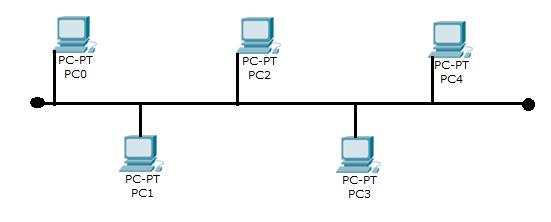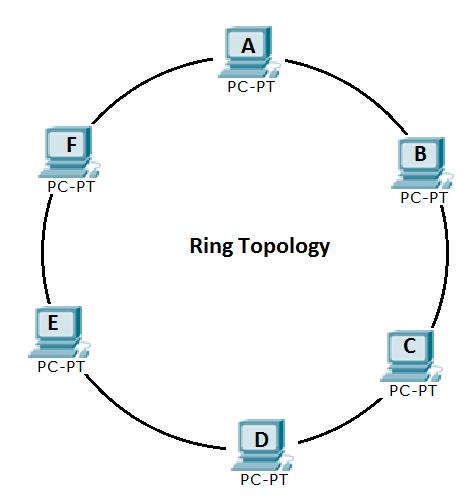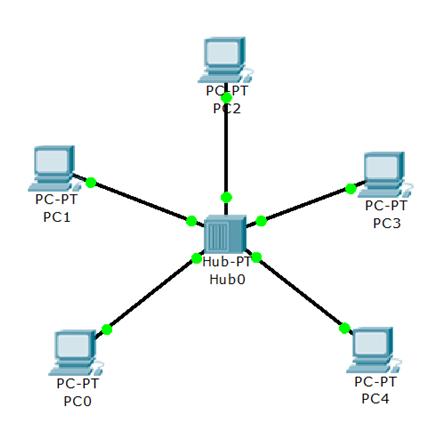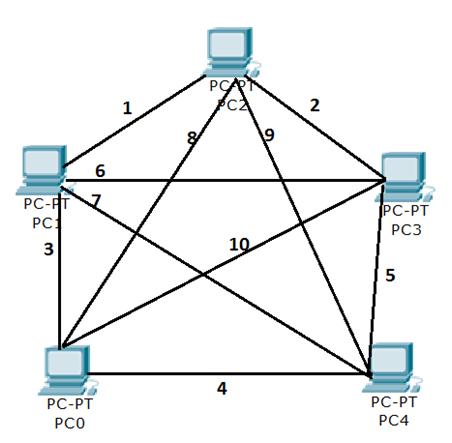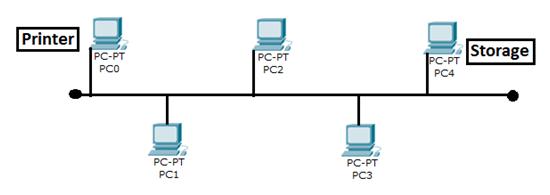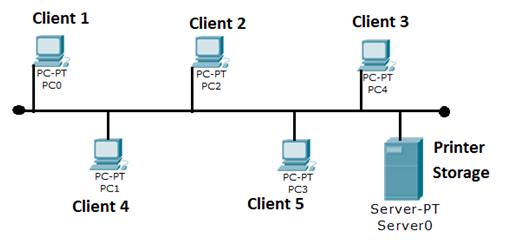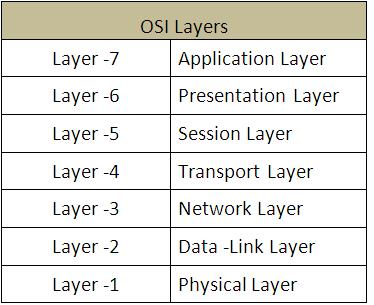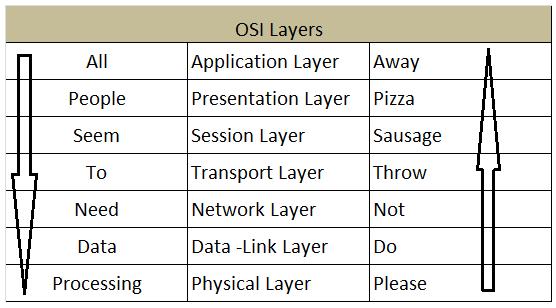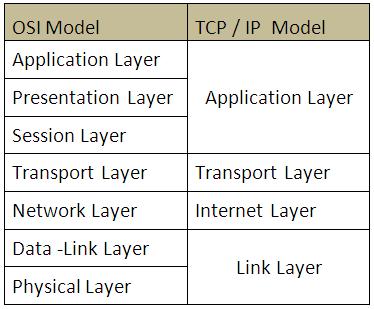Networking Basics
Networking Basics
Certiology’s networking basics tutorial for dummies. In this networking tutorial for beginners, you will find basic information about computer networking.
In today’s world it is highly impossible to have your daily activities and communications without a computer network.
Computers have played a very vital role in changing lives and how business work but the main and most important role is played by NETWORKS.
What is a Network?
A network is a group of two or more devices which are connected with each other and provide the benefit of sharing resources like storage, printers, files etc. Network also gives the ability to store information at a central location and then access the same from different location using different devices.
Devices are connected with one of these mediums namely: cables, wireless, satellite, telephone connection and radio waves.
Benefits of Networking
As mentioned in the above introduction of networking, we have multiple benefits of using networking. Some of them mentioned below:
a) File Sharing: With the use of networks, file sharing has become very easy and quick. In today’s world with the use of email you can send some files /letters to distant locations by the click of a button.
b) Resource Sharing: Resources can be shared, like Printers, Storage etc. Instead of having multiple printers connected to each employee’s desk, you can have a common printer that is on the network and shared for use by all the employees.
c) Reduce Costs: As mentioned in the above point, with an example of a printer, instead of having multiple printers, with the use of one printer you can cater the entire floor on the office. Thus this drastically reduces your cost.
d) Convenient or ease of management: If you are connected on a network, management becomes easy as other devices can be centrally managed from any one system sitting either in the same office or remotely sitting in some other location.
e) Data Sharing: With the use of common storage over the network, all clients or employees can store data in a common location and they can also share the information with others without actually taking the data on physical media like CD, pen drives, floppies etc.
Types of Networks
There are mainly three types of networks:
a) LAN: Local Area Network
b) WAN: Wide Area Network
c) MAN: Metropolitan Area Network
LAN: Local Area Network: A LAN is a network that is done for devices connected locally for example, within an office or a school campus or even at your home if you have few devices. This is basically for connect devices over shorter distance. We use cables to connect devices in a LAN. Cable widely used is the Ethernet Cables.
WAN: Wide Area Network: As its name mentions, it a network that covers a wider ranges in terms of distance and devices as well. To have communication over WAN, other types of network devices such as Routers are used which help connecting smaller networks or LANs. Internet is an example of a WAN.
MAN: Metropolitan Area Network: These are networks within a city or town which are then interconnected. For an example, an organization can have multiple branches in the same city, one being the headquarter building and others being normal offices. Thus all these building are connected with each other in the same city and known as part of MAN.
Network Topologies
A Network topology means the way the devices are connected physically/ virtually.
Physical topology means how the devices are connected and placed i.e. the arrangement of the computer nodes etc.
Logical Topology means how the devices will communicate, which path will be chosen to communicate etc.
There are different ways through which devices are connected and they communicate, namely:
a) Bus
b) Ring
c) Star
d) Full Mesh
a) Bus Topology: In a Bus topology devices are connected to a common medium which is used for communication. This topology has one network segment and other devices connect to this particular segment. As devices are connected in a way with only two end points, this is also known as Linear Bus topology.
This is easy to configure and suitable for very small networks. But as the cables used have restriction on how much distance they can cover, the signal strength will weaken and not many nodes can be connected. See below figure which shows how a bus topology would look.
b) Ring Topology: This topology is also known as closed bus topology as in this topology the first and the last nodes are connected. The arrangement is similar to that or a ring and each device connects to two other devices. The data travels through the ring till it reaches its destination.
In a ring topology if there is any break in the cable between two nodes, the entire communication can get hindered. See below on how a ring topology looks.
c) Star Topology: In this topology the devices are connected to a central node thus making a star like formation. This device is mostly a HUB which has connections to each and every other device on the network.
Any communication in the star topology network, the data has to be transmitted through the hub. Thus a hub acted as a multiport repeater, which received the signal from a source and then retransmitted it to the destination.
Note: Repeaters are physical layer devices that help to recreate the signal so communication over longer distances can be made possible.
Below diagram shows how a star topology looks.
The main drawback in the Star topology is if the Hub has an issue the entire network is broken and no communication can take place. Thus, it becomes a single point of failure for the network.
d) Mesh Topology: This is the most expensive way of connected devices. All the devices are connected to each other using many cables. The main drawback here is that it is expensive and difficult to scale. If you have 5 devices then you need 4 network cards on each device to connect to the remaining 4 devices.
So if you want to grow from 5 to 10 devices, you would need additional 5 network cards on each device, making each device to have 9 network cards. A formula for the number of connection in a mesh topology is formed which is as n(n-1)/2, where n is the number of devices.
So if you had 5 devices, you needed 10 connections.
N=5
=5(5-1)/2
=5(4)/2 = 20 /2 = 10 connections or cables to connect 5 devices.
Mesh topology has the advantage that in in event of failure the network is still reachable and devices can communicate well but have a full mesh is not a practical solution.
Just imagine if you had about 15 devices in your network, the number of connections required would be 15(15-1)/2, that is 105 connections, which is huge for just 15 devices.
Along with it being expensive, it would also be cumbersome to have so many cables running across your office.
You can also have a HYBRID Topology, which is the combination of two or more types of topologies.
Types of communication in a network
1. Peer-to-Peer: In a peer-to peer communication, all the devices that connect to each other are of similar configurations and share information among each other.
For example in the below diagram, we see all devices are similar, assume all are running a Windows 7 Operating System and One system is connected to a Printer and other computers use that same printer.
Another computer provides storage facility for other computers. But if the device connected the Printer stops or if the user’s power off’s his computer the printer will not be accessible to anyone.
In a Peer-to-peer network all devices are providers and consumers both. Example: One computer provides Printer but consumes storage, but another computer provides storage but consumes printer.
2. Client/Server Communication: In a client/server model, one server acts like a server and provides the resource whereas the other clients are the requests of a service or resource.
As seen in the above diagram, we have one server that provides the service of Printer and Storage. The client consumes these services. Thus, it’s easy to manage the centralized resource. In case some user complains about a printer issue we know where to go to troubleshoot (Need to check the Server).
OSI Model
The ISO (International Standard Organization) developed a standard model for all companies to follow for communication.
This was the OSI Model (Open System Interconnect). Standards are necessary for communication otherwise; a device manufactured by one company may not be able to communicate with a device of another company.
Thus all companies follow a common set of standards and thus devices become interoperable.
The OSI model comprises of 7 Layers as below:
Physical Layer: This Layer deals with the physical connections between devices. This layer is concerned with the type of physical media used for communication. Some examples of this are the cables used and the Ethernet technology, RS232 etc. Hubs and Repeaters are devices that work on this Layer. The Protocol Data Unit for this Layer is Bits.
Data-Link Layer: This Layer takes information from its upper layer and converts them into frames and puts it on the physical layer. This layer provides features like error detection, error correction. This layer comprises of two sub layers known as Media Access Control (MAC) and Logical Link Control (LLC). The Data link layer deals with the Physical address on the Network Card, this burnt in address or physical address on the NIC ( Network Interface Card) is also known as the MAC Address. Switches and Bridges Operate at this Layer. The Protocol Data Unit for this layer is Frame.
Network Layer: This layer deals with logical addressing making use of IP addresses for communication. With the help of this layer routing is made possible and decisions are made on how the packets need to travel over the network. Protocols used on this layer are IP, ICMP, and IPX etc. Network devices like Routers work on this Layer. The Protocol Data Unit for this layer is Packet.
Transport Layer: This layer makes use of two popular protocols TCP (Transmission Control Protocol) and UDP (User Data gram Protocol). This layer enables data delivery between end to end devices. Segmentation and sequencing occurs on this layer, where the different segments are sent and then rearranged based on the sequence number at the destination. Using TCP for communication, if any data is lost, it will be re transmitted.
Session Layer: In this layer, data communication sessions are formed, maintained and terminated between two or more devices. The communication occurs for some time which is known as a session. There are different types of communication that occurs at this layer, as:
Simplex: One way communication. Once one can send and other can receive.
Half duplex: Two way communication but only one at a time. If sending, cannot receive, if receiving cannot send.
Full Duplex: Two way communication and can occur simultaneously.
Presentation Layer: Data is converted into presentable format at this layer. Data received is converted to understandable format for the other layers. ASCII, EBCIDIC etc work on the presentation layer. IT deals with how the data is presented.
Application Layer: This is the topmost layer and is the layer where users interact and applications are used. Protocols or applications working on this layer include HTTP, FTP, SMTP, web browsers etc.
The OSI Model’s 7 Layers can be remembered as mentioned below:
If you want to remember the Layers from Top to Bottom, then “All People Seem To Need Data Processing” where first letter helps you remember the layers, initial alphabet.
If you want to remember the Layers from Bottom to Top, then use “Please Do Not Throw Sausage Pizza Away”
TCP/IP Model
As we have the OSI Model, we also have the TCP/IP Model which is much similar to the OSI Model but comprises of only four Layers. Below diagram shows how both the layers are related.
The TCP/IP Model is the one that is widely used and the OSI Model was just a Reference Model based on which the other communication standards were built.
Link Layer: The Link Layer in the TCP/IP Model is a combination of the Physical and Data-Link Layer of the OSI Model. This layer explains how the data communication occurs between different hosts through the network.
Internet Layer: This is similar to the Network layer of the OSI model and the functioning of this layer is similar. Providing logical addressing and also help route data using the best path from source to destination.
Transport Layer: This Layer is also similar to the Transport Layer of the OSI Reference Model. Flow control, error control etc are feature of this layer and TCP and UDP are the protocols that work at the transport layer.
Application Layer: The top three layers of the OSI Model are combined into one here and known as Application Layer. Similar to the OSI Model, this layer acts as an interface between the user and the lower layers. Web browsers, mail servers etc work on this layer.
You can read about different types of network devices
Read more
- OSI 7 Layer Model
- Networking Essentials
- Data Encapsulation
- Types of Network Devices
- Types of Networks – LAN – WAN – MAN, WLAN, SAN
- Ethernet Cabling – Straight Through, Crossover and Rollover wired Cables
- Network Topology – Star, Bus, Ring Topology, Tree, Hybrid, and Mesh Topologies
Free Practice Tests
- Free MTA Practice Tests and Exams
- Free MCSA Windows 7 Practice Tests and Exams
- Free MCSA Windows 8 Practice Tests and Exams
- Free MCSE and MCSA Windows Server 2012 Practice Tests and Exams
- Free CompTIA A+ Certification Practice Tests and Exams
- A+ Practice Test
- Free CompTIA CDIA+ Certification Practice Tests and Exams
- Free CompTIA Linux+ Certification Practice Tests and Exams
- Free CompTIA Network+ Certification Practice Tests and Exams
- Free CompTIA Project+ Certification Practice Tests and Exams
- Free CompTIA Security+ Certification Practice Tests and Exams
- Free CompTIA Server+ Certification Practice Tests and Exams
- Free CompTIA Storage+ Certification Practice Tests and Exams
- Free CCENT 100-101 ICND1, CCNA 200-101 ICND2, 200-120 CCNA Practice Exams and Tests
- Free Cisco CCNA certification practice tests and Exams Questions
- Free CCNA Security Certification Practice Tests and Exams
- Free CCNA Wireless Certification Practice Tests and Exams
- Free CCNA Voice Certification Practice Tests and Exams
- Free CCNP practice tests and Exams Questions
- Free CCIE Collaboration Certification Practice Tests and Exams
- Free CCIE Routing and Switching Certification Practice Tests and Exams
- Free CCIE Security Certification Practice Tests and Exams
- Free CCIE Wireless 350-050 Practice Exam