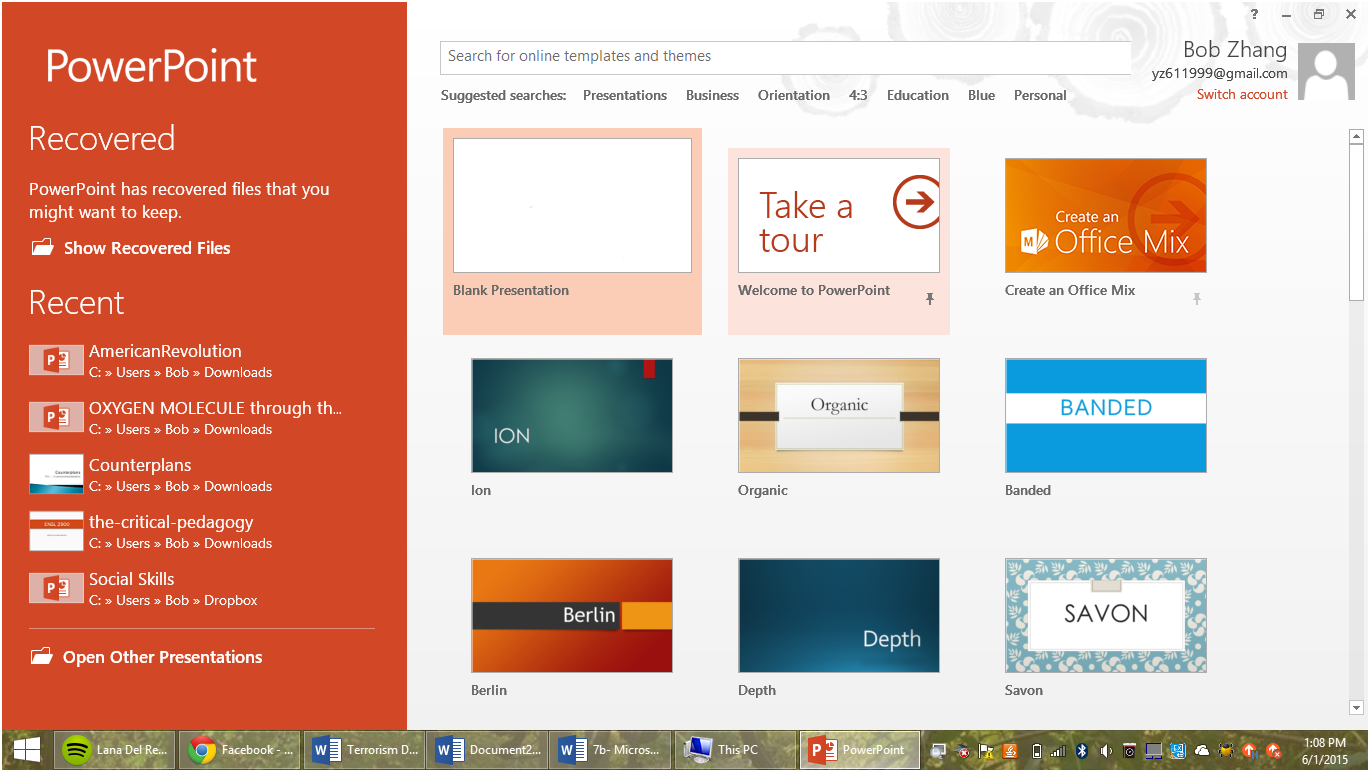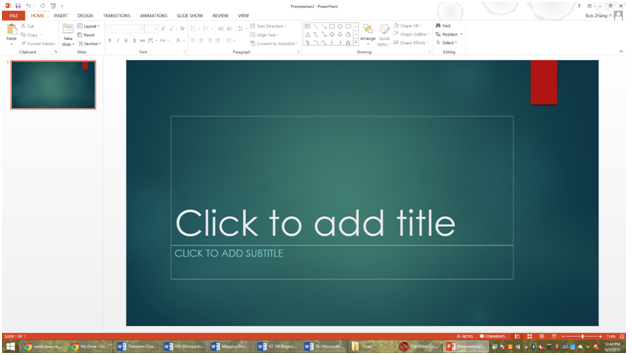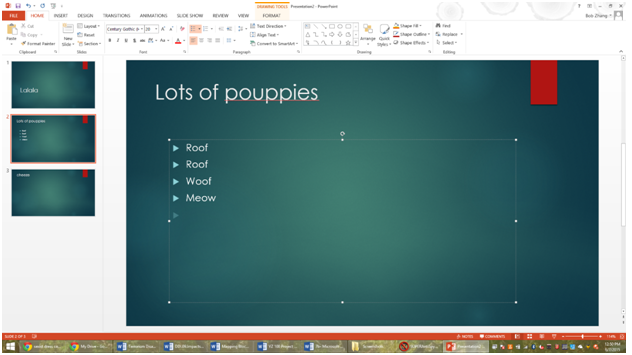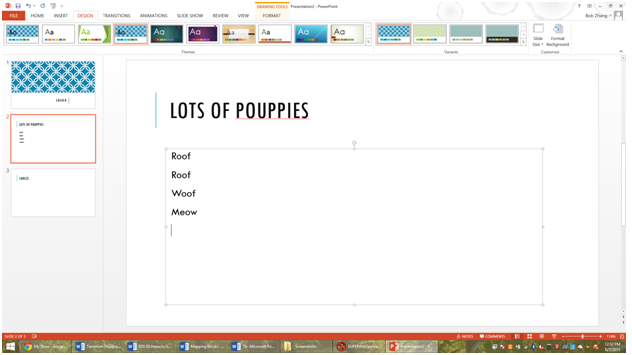Creating a New PowerPoint Document
Creating a new Powerpoint
To create a new Powerpoint document, you can either utilize the blank template or a template. To create a blank Powerpoint document, just open up Powerpoint and click on Blank Presentation. Alternatively, you can go to File-New-Blank, or press the keyboard shortcut CMND-N. The standard blank template will only have one slide to start with, and that is just a title slide.
However, you can also choose to utilize a template. In this case, I chose to utilize the Ion template, which as you can see, features a dark blue-ish color with a red banner in the top corner. After choosing it, it comes with a set of pre-formatted slides.
These slides will always remain like this until you change it, because that’s what the template will do. Any new slides you create within the same presentation will also include the same template there. A few things to note here-
First of all, you always want to create a new presentation for every presentation. It is useless to keep adding on to the same presentation, as when you do use it as a slideshow, it will display everything you have on the slideshow.
Make sure that your template is visually appealing and matches up to what you are talking about. For example, if I’m giving a presentation on why pollution is bad for the environment, I’m not going to want a background that’s dark and murky. Instead, a better template to emphasize it would feature nature or green colors that help bring my presentation some more credibility.
If you are halfway done with your powerpoint and realize that you absolutely hate the template or just want to change it, it is definitely possible. Here, I have a powerpoint that I’m almost done with-
And I really don’t like the Ion background. To change it, click on the Design tab and then select the new template you want to use. This could potentially mess up a more complex Powerpoint’s formatting, though, so be careful when doing this. In my case, it is more simple, and so is a lot easier.
This lesson we covered how to create a new powerpoint, as well as some tips on when to create a new one and how to use templates. Next lesson, we will cover the different types of slides in a Powerpoint and what to add into them.
More Related Articles For You
- Basics of PowerPoint
- Different Types of Slides
- Slide Transitions
- Presentation Tools
- Object Animation
- Presentation Timing
- Final Tips