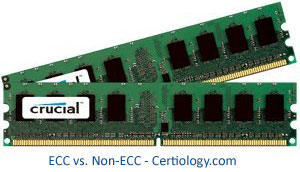RAM
What is RAM?
RAM is an acronym which stands for Random Access Memory. This is a specific type of memory within a computer that can be accessed in any order at any time.
It is commonly called the main memory of the device, showing the amount of memory that programs on a device are able to use and access, as opposed to the memory put aside for user data. There are many different types of RAM, which will be detailed here.
DDR
Double Data Rate RAM, or DDR RAM was developed to have twice the memory power of a typical SDRAM chip. It does this by supporting the transfer of data by programs two at a time on both sides of what is known as the clock cycle.
DDR ram requires less processing power than SDRAM and is more energy efficient, as well as being quicker and more suited to devices which need to process things quickly.
DDR2
Double Data Rate 2 RAM, or DDR2 RAM was developed after DDR to keep up with quickly developing technology with higher demands. It is able to transfer data more quickly and efficiently than its predecessor. DDR2 can transfer more data at once (64 bits twice each clock cycle) and is not compatible with previous DDR RAM slots. DDR2 has a higher clock cycle rate than DDR, and offers a higher bandwidth to users as well as its other benefits.
DDR3
Double Data Rate 3 RAM, or DDR3 RAM was developed after DDR2 to keep up with even more developments in technology with increased demands. It is the current industry standard after first being developed in 2007 and is the fastest RAM available to the public today. DDR3 has double the clock cycle rate of DDR2, and can transfer double the amount of data at a faster speed.
This type of RAM also uses far less processing power than the previous types which came before it. The next upgrade of RAM, known as DDR4 is currently in development and expected to begin appearing in products soon.
SDRAM
Synchronous Dynamic Random Access Memory, or SDRAM was developed in the 1990s as one of the first types of RAM which allowed the process of accessing this type of memory to be sped up greatly and allow for easier and quicker processing by devices.
It allowed computers to use a queue system to process memory searches and responses one after the other while others were still ongoing. It could however only process one request at a time.
SODIMM
Small Outline Dual In-Line Memory Module, or SODIMM is a type of chip used for RAM computer memory circuits. They are a smaller alternative for computers which may find DIMM chips use too much processing power or take up too much space to install.
They are generally around half the size of DIMMs, with a different number of pins and notches that make the two not interchangeable. These type of chips are often found in devices such as routers, printers and notebook or netbook computers and laptops.
RAMBUS
Rambus Direct RAM, often also called RDRAM, is a type of dynamic RAM developed by the company Rambus Inc. in the 1990s. This was developed around the same time as SDRAM and was also intended to speed up the processing of memory by devices with increased technological demand.
RDRAM and SDRAM became tangled in a format war, both competing for the same audience of customers with fairly similar products. However, SDRAM proved to be a more cost-effective option and showed better performance, leading to it becoming the industry standard quite quickly. Devices which supported RDRAM stopped being produced in around 2001.
DIMM
Dual In-Line Memory Module, or DIMM is a type of chip used for RAM computer memory circuits. They replaced Single In-Line Memory Modules as the industry standard when processors became more complex and able to cope with more RAM.
DIMMs use a circuit board to organise RAM circuits and have a different amounts of pins and notches to SODIMMs. DIMMs usually run 64-bit data transfer, making them more efficient than their predecessor, and are often found in devices such as PCs, servers and workstations.
Parity vs. Non-parity
RAM storage can be classified as either non-parity or parity. Parity simply means that all data transferred is error checked and corrected, whereas non-parity leaves data as it is. Because of this, parity uses one extra bit of data per byte transferred than non-parity. Using parity checking can be beneficial as there is less risk of memory loss due to errors or corruption, advance warning of any hardware or software issues that may arise in the future, and easier troubleshooting of errors that do arise during use.
However, non-parity checking may be preferred due to the lower amount of cost it incurs to buy and run, a wish for faster data handling or a system which does not support parity checking.
ECC vs. Non-ECC
RAM storage can also be either Error Correction Code or Non-Error Correction Code. This is another, newer way of checking data for errors that parity checking which uses 7 extra bits of data per 64 bits transferred. ECC not only checks for errors in data transmission, but identifies where they are and corrects them. ECC may be preferred in order to protect against data corruption or easier troubleshooting, however Non-ECC may be used due to lower costs, easier to find purchasing and installation in older machines or a preference for a higher speed of data processing.
Read more
- Configure and apply BIOS settings
- Differentiate between motherboard components, their purposes, and properties
- Compare and contrast RAM types and features
- Install and configure expansion cards
- Expansion cards
- Motherboard Components
- Computer Ports and Connections
- Optical Disk Storage Options
- Motherboard Processors and Memory
- Peripherals and Expansion
- Display Devices
- Custom Configurations
Practice Test
Computer Hardware Technician Interview Questions