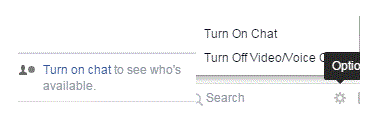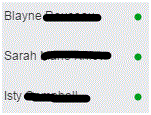How to Display an Online Status on Facebook
Displaying an Online Status on Facebook
Appearing online is a simple process. Having an online status lets people know that we’re online and ready to chat. You can chat with an offline status, but you won’t be able to see who is online. Make sure your friends know that you’re online and set up the appropriate status. To do so, turn on your chat box.
1. When you are offline, the friends list in your chat box on the right will appear blurry. You have two options to turn the chat box on. First, you can click the highlighted words ‘turn on chat’ near the bottom of the box. Second, you can click on the gear icon at the right bottom corner. Then click, ‘turn on chat’ from the list of options that appears.
2. As soon as you press one of those buttons, your chat box will be activated. You will be able to see who’s online and they will be able to see you. There will be a tiny green dot to the right of the names of people who are online. Click on someone’s name if you want to open a conversation with them, or continue an existing one.
Regardless of what your status is, you will always be able to message people whether it’s through the web browser, mobile application, or messenger application. The only thing that really differs between online and offline statuses is that when you are ‘offline’ you can’t see the people that are online. Similarly, people won’t be able to see that you’re online.
You can be logged into your account and be on or offline in the chat box. The choice is up to you, depending on your preferences. Some people like staying ‘online’ all the time even when they’re away from the computer. Either way, they will always receive the messages that are sent to them.
Read more
- How to Send a Document, Image or File as an attachment on Facebook
- How to Create an Admin of Your Facebook Fan Page
- How to Allow Friends to Add Your Email Address in Their Archives
- How to Generate Password on Facebook App
- How to Add a Friend on Restricted List on Your Facebook Account
- How Can I Share Dropbox Files on Facebook
- How Can I Delete Photos on Facebook
- How Can I Permanently Delete Facebook Message
- How Can I Schedule Automatic Posts on Facebook Page