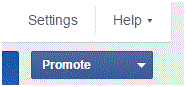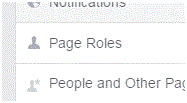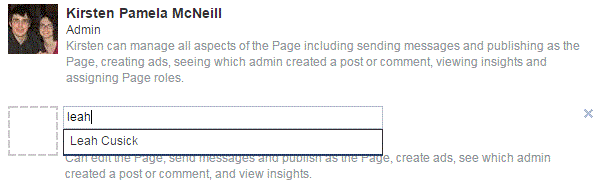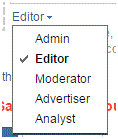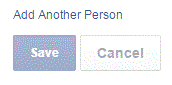How to Create an Admin of Your Facebook Fan Page
Creating a Page Admin
Many people own and run Facebook pages. The best thing about this is that they don’t have to do it alone. When you need help running your page, you can add another administrator, as well as other roles, onto the page. You can choose any one of your friends to give you a hand. It’s a simple process, and here’s how to do it.
1. Go to your Facebook page. You should be able to find a link to it on the left sidebar of the Facebook homepage. It may be under the headings ‘favorite.’ When you find the page name, click on it, and be directed to a new screen.
2. On this new screen, look at the top right corner. You should see the word ‘settings’ and that’s where you click next.
3. On the settings page, look on the left hand side. You will see a list of different tabs. Click on the one called ‘page roles’, which is five down from the top.
4. Look to the left and see a large box meant for this section. In the middle, you will see a text box. Next, type in the name or e-mail address of someone that you want to be an admin.
5. Below that text box, is a blue highlighted word. This word will say a role that can be added like ‘editor.’ Click on it to change it to admin by choosing that option from the list that appears. ‘Admin’ is at the top.
6. You can add other roles by clicking on ‘add another person’, which is near the bottom. If you’re happy with everyone that you’ve added, then click ‘save.’ If you changed your mind, or made a mistake, press ‘cancel.’
Now you’re all set with a team of people by your side to help you take care of your site.
Read more
- How to Send a Document, Image or File as an attachment on Facebook
- How to Display an Online Status on Facebook
- How to Allow Friends to Add Your Email Address in Their Archives
- How to Generate Password on Facebook App
- How to Add a Friend on Restricted List on Your Facebook Account
- How Can I Share Dropbox Files on Facebook
- How Can I Delete Photos on Facebook
- How Can I Permanently Delete Facebook Message
- How Can I Schedule Automatic Posts on Facebook Page