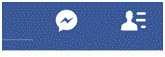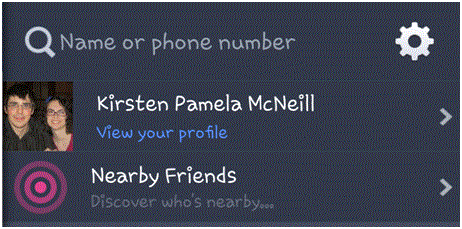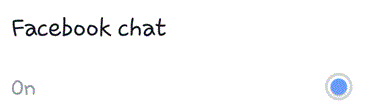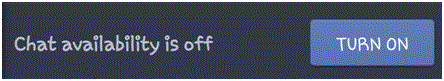How to Turn off Facebook Chat on Android Phone
Facebook Android – Turning Off Facebook Chat
Many people have Facebook applications on their cellphones these days. Generally, the app functions in the same way as the website, but it’s a smaller format. Many of the same settings can be changed on each platform. If you change a setting on the app, it will not change on the website. They are two separate entities, but with many similarities.
On the app, it is possible to turn off the Facebook chat. It is easy to do as long as you know where to go. Follow these steps and you’ll have it turned off in no time.
1. The first step is to sign into your Facebook application. At the top right corner of the screen you will see a button. The button looks like a silhouette of a person with three stacked horizontal lines beside it. That’s where you need to tap.
2. Once you’ve tapped on it, you will see a list of all your friends that you can chat with. It’s very similar to the chat box on the Facebook website. You can also go to your profile, find friends close by, and turn your chat on and off.
3. There is a gear icon at the top right corner of your screen. Tap on it and a window will pop up. This window shows you that your Facebook chat is on. There will be a blue button on the right side of the window that you need to tap on.
4. After you tap it, Facebook chat on your application is automatically turned off. You can turn it back on at any time. Press the back space button on your phone if you want to return to the main Facebook screen.
The Facebook app is a very useful tool and there is even a Facebook messenger app. You can still send messages to people, but you just won’t appear online.
Read more
- How Do I Hide my Friends List on Facebook
- How to Save Content on Facebook to Publish Later On
- How to Rename a Facbeook Fan Page
- Facebook Monitoring Access and Disconnecting an Account
- How to Turn On Chat for some Friends on Facebook
- How to Cancel a Sent Friend Request on Facebook
- How to Set Appear Offline Status on Facebook
- How to Enable Video Auto Play on Facebook
- How to Manage Notifications on Facebook Page