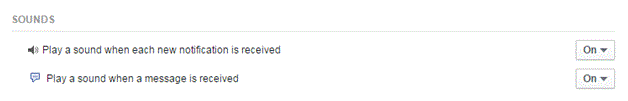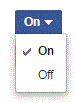How to Turn Off Audio Notifications on Facebook
Facebook – Turning off Audio Notifications
If you don’t want a sound to chime whenever you get a notification, then you can turn off the audio. You don’t have to turn the sound off on your computer, as there is a setting to turn off Facebook sounds only.
This is useful when you are doing multiple things on your computer that require sound. Notifications can become bothersome, especially if there are a lot coming in at once. Turn off the audio in just a handful of steps.
1) Click on the arrow at the top right corner of the main Facebook page to reveal a drop down list of options. Click on ‘settings’, which is near the bottom of the list to be redirected to a new page.
2) On this new page, look to the left. You will see a list of tabs. About halfway down you will see one called ‘notifications’ with a small globe image beside it. That’s where you click next.
3) The top option under the notifications heading is titled ‘on Facebook.’ Click on the blue ‘edit’ button to the right of this section and see it expand.
4) This section has a wide range options and is quite lengthy. Near the top, you will see a heading for ‘sounds.’ This is where you can turn off the audio when you receive a notification or a message.
5) There are two options in this section and to the right of each one there is a grey button that will either say on or off. To change it to off, click on the button and select the word ‘off.’
The audio setting for notifications is at the top and the one for messages is below it. The second that you select to turn it on or off, the preference will save. You can turn it back on at any time.
Read more
- How to Block a Friend on Facebook
- Reviewing Posts You Are Tagged in Before Displaying Them on Your Facebook Timeline
- How To Turn Off Tag Suggestion on Facebook
- How to Unfriending a Friend on Facbeook
- How to Remove or Uninstall an Application on Facebook
- How to Change a Name or Rename a Facebook Group
- How to Remove a Tag from a Photo or Post on Facebook
- How to Move Photos from One Folder to another Folder on Facebook
- How to Hide Posts from Your Facebook Timeline