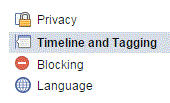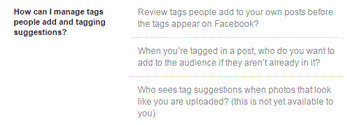How To Turn Off Tag Suggestion on Facebook
Facebook – Turning Off Tag Suggestions
When someone is uploading a photo with a group of people in it, they may want to tag those people to ensure that they see it. Sometimes tagging suggestions may show up if a face is recognized as one of the person’s friends.
Like many functions on Facebook, this one can be turned off. If you want to avoid having those suggestions and figure out the tags on your own then you can. Sometime the suggestions can feel more like a nuisance than anything, especially if the suggestion is wrong.
1) Start by clicking on the arrow button at the top right corner of your Facebook homepage. A drop down list will appear and you will see the word ‘settings’ near the bottom. Click on it.
2) On the settings page, you will see a list of columns to the left. One of the options in this column is called ‘timeline and tagging.’ Click on that to reveal the options associated with it.
3) There is a section under this heading that says ‘how can I manage tags people add and tagging suggestions?’ In that section there are three different options. The one you want is the bottom one that says ‘who sees tag suggestions when…’
4) Within this option, there will be a grey button. If you have it enabled, the button should say ‘friends’ and if not it should say ‘no one.’ Click on the button and select ‘no one’ to turn off the tagging suggestions.
The change will automatically save when you make your selection. You can change it back and forth as often as you’d like with no consequences. When you have it turned off, there will be no suggestions for your face when someone is uploading a photo of you. If they want to tag you then they can, but they won’t receive suggestions.
Read more
- How to Block a Friend on Facebook
- Reviewing Posts You Are Tagged in Before Displaying Them on Your Facebook Timeline
- How to Turn Off Audio Notifications on Facebook
- How to Unfriending a Friend on Facbeook
- How to Remove or Uninstall an Application on Facebook
- How to Change a Name or Rename a Facebook Group
- How to Remove a Tag from a Photo or Post on Facebook
- How to Move Photos from One Folder to another Folder on Facebook
- How to Hide Posts from Your Facebook Timeline