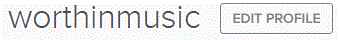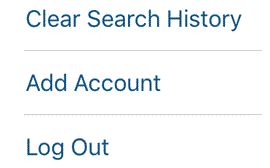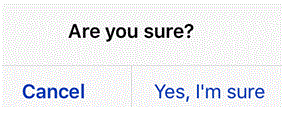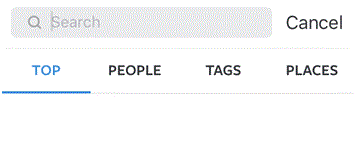How do I Clear my Instagram Search History
Clearing Your Instagram Search History
If you ever want to clear your search history, it’s an easy thing to accomplish. People clear their search histories for a wide range of reasons. Maybe they want to help the app run more smoothly, or clear up a bit of space for their phone’s stored data.
Maybe they don’t want people to access their search history, or simply like clearing it away. Whatever the reason is, it doesn’t matter. Clear your search history as frequently as you want and whenever you want.
1) First, you have to go to your profile. Do that by opening your app and tapping on the icon to the far right in the row of five icons at the bottom. The profile icon looks like the silhouette of a person.
2) When you get to your profile, you will see a button in the top right corner that looks like a gear. When you tap on it, you will be directed to the settings screen. You will have a long list of options to look through.
3) Scroll to the bottom, and you will see three options highlighted in blue. Together they form a column. The top of the column is the ‘clear search history’ button. Tap on it to clear your history.
4) A window will pop up that asks you if you’re sure of your decision. If you changed your mind, simply press ‘cancel’ in the bottom left corner. If you are sure, tap on ‘yes, I’m sure’ in the bottom right corner of the window.
In an instant, your search history will be wiped clean. Tap on the magnifying glass icon at the bottom of the screen and then tap on the search bar. You will see that each category is blank. Do more searches to fill it up, or just leave it alone.
Read more
- What is Instagram
- How to Create an Instagram Account
- How to Promote Your Instagram Profile using Badges
- How to Take Backup of Photos on Instagram
- How do I Edit Photos on Instagram
- How to Share Videos on Instagram
- What is Photos of You Feature in Instagram
- How do I Reset Instagram Password
- How to Enable Post Notifications on Instagram
- How do I Change my Profile Picture on Instagram
- How do I Change my Instagram Password
- How do I Copy the URL of an Instagram Photo
- How do I Delete Comments on Instagram
- How do I Delete Photos on Instagram
- How do I Rotate a Photo on Instagram
- How do I Share Photos with Friends on Instagram
- How do I Share Photos with Specific Friends on Instagram
- How do I make my Instagram Account a Private Account
- How do I Use my Instagram Account for Business
- How Do I Post a Photo on Instagram
- How Do I Take and Upload Photos on Instagram
- How do I Use Hashtags on Instagram
- How Do I Straighten an Instagram Photo
- How Do I Add a Caption on Photo Before Sharing on Instagram
- How Do I Apply Filter On Instagram Photos
- How Do I Apply Effects to Instagram Photos
- How Do I Approve Follower Requests on Instagram