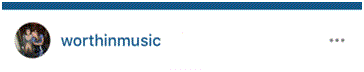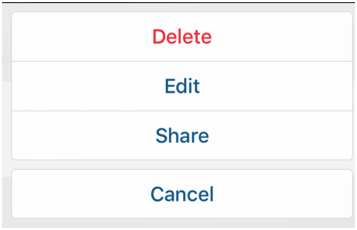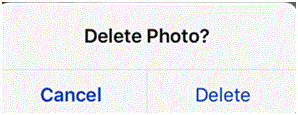How do I Delete Photos on Instagram
Deleting a Photo on Instagram
Every photo that you post on Instagram is not a permanent fixture on your account. You may not like a photo anymore, or you simply want to tidy up the way your string of photos looks. When that happens, you can easily delete it.
You can only delete your photos, and your reasoning behind deleting it is up to you. You don’t have to have some elaborate or special reason in order to delete it. It’s your photo and you can do what you want with it. Delete it or keep it, the choice is yours.
1) On the Instagram app, go to your profile. You can do this by clicking on the icon that looks like a silhouette of a person in the bottom right corner of the screen. It’s part of a row of five icons at the bottom.
2) When you find the photo that you want to delete, tap on it. It will show up on the entirety of your screen. In the top right corner of the photo, you will see a button that looks like a row of three dots. Tap on it and you will see a few options appear.
3) In the box that appears, you will see four options. The one on the top is red and says ‘delete.’ That’s where you need to tap next.
4) After you press delete, a new window will appear. It will ask you if you’re sure of your decision. If you are, click the blue ‘delete’ button in the bottom right corner. If you’ve changed your mind, press ‘cancel’ which is beside the delete button.
It may take a moment to delete. The photo will be taken down immediately. You’ll never have to look at it again. Delete as many photos as you want and organize your account to your liking.
Read more
- What is Instagram
- How to Create an Instagram Account
- How to Promote Your Instagram Profile using Badges
- How to Take Backup of Photos on Instagram
- How do I Edit Photos on Instagram
- How to Share Videos on Instagram
- What is Photos of You Feature in Instagram
- How do I Reset Instagram Password
- How to Enable Post Notifications on Instagram
- How do I Change my Profile Picture on Instagram
- How do I Change my Instagram Password
- How do I Copy the URL of an Instagram Photo
- How do I Delete Comments on Instagram
- How do I Rotate a Photo on Instagram
- How do I Share Photos with Friends on Instagram
- How do I Clear my Instagram Search History
- How do I Share Photos with Specific Friends on Instagram
- How do I make my Instagram Account a Private Account
- How do I Use my Instagram Account for Business
- How Do I Post a Photo on Instagram
- How Do I Take and Upload Photos on Instagram
- How do I Use Hashtags on Instagram
- How Do I Straighten an Instagram Photo
- How Do I Add a Caption on Photo Before Sharing on Instagram
- How Do I Apply Filter On Instagram Photos
- How Do I Apply Effects to Instagram Photos
- How Do I Approve Follower Requests on Instagram