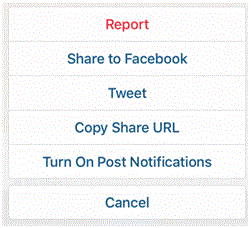How to Enable Post Notifications on Instagram
Instagram – Enabling Post Notifications
Post notifications allow you to stay updated on the activity for your favorite accounts. When you follow someone, you can turn on the post notifications and then you’ll know whenever that account posts something new.
You could just scroll through your Instagram feed, or go to the account manually, though.
Instead of constantly checking if that account posted something, you can turn on post notifications and know for sure when something new has arrived.
1) When you’ve logged into your Instagram app, scroll through your feed until you find a post from someone that you like. You can also find their posts through their profile. To get to the profile, click on the ‘following’ tab on your profile or use the search bar. The search bar is found in the row of icons at the bottom of the screen and it looks like a magnifying glass.
2) Once you’ve found a post from an account that you like, tap the button in the top right corner of the post. It looks like three dots in a row.
3) A few different options will appear on the screen. The options will be lined up in a column. At the bottom of the column, tap the option that says ‘turn on post notifications.’ This will be found near the bottom.
The post notification function will instantly turn on. You can turn them off at any time by following the same process. You can set up post notifications for any account that you want. It is not required to be following the account in order to turn on the notifications.
This feature is basically meant to help you keep tabs on your favorite accounts. You don’t have to constantly check your Instagram to see what’s new. You can set up all of your notifications and alter them in any way that you want.
Read more
- What is Instagram
- How to Create an Instagram Account
- How to Promote Your Instagram Profile using Badges
- How to Take Backup of Photos on Instagram
- How do I Edit Photos on Instagram
- How to Share Videos on Instagram
- What is Photos of You Feature in Instagram
- How do I Reset Instagram Password
- How do I Change my Profile Picture on Instagram
- How do I Change my Instagram Password
- How do I Copy the URL of an Instagram Photo
- How do I Delete Comments on Instagram
- How do I Delete Photos on Instagram
- How do I Rotate a Photo on Instagram
- How do I Share Photos with Friends on Instagram
- How do I Clear my Instagram Search History
- How do I Share Photos with Specific Friends on Instagram
- How do I make my Instagram Account a Private Account
- How do I Use my Instagram Account for Business
- How Do I Post a Photo on Instagram
- How Do I Take and Upload Photos on Instagram
- How do I Use Hashtags on Instagram
- How Do I Straighten an Instagram Photo
- How Do I Add a Caption on Photo Before Sharing on Instagram
- How Do I Apply Filter On Instagram Photos
- How Do I Apply Effects to Instagram Photos
- How Do I Approve Follower Requests on Instagram