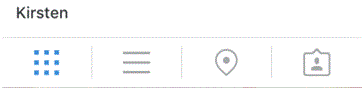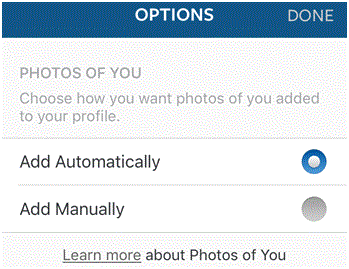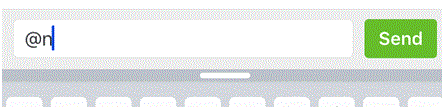What is Photos of You Feature in Instagram
Instagram – Photos of You Feature
Instagram has many exciting features in its mobile application. One of those features is called ‘photos of you.’ This section is where you can view photos that people have tagged you in.
You can tag people in photos as well whether you are posting one or making a comment on one. Connect with your friends and see which photos you’re tagged in with a few simple taps.
1) When you’re on the main screen of your app, you will see a row of five icons on the bottom. Click the one in the bottom right corner that looks like a person to go to your profile.
2) Above all of your Instagram posts, you will see a row of four icons. Tap on the one on the far right and you will find yourself in the ‘photos of you’ section. You will be able to see all of the photos that you’ve ever been tagged in.
3) On the top right corner of the screen, you will see three dots in a row. Tap on that button and a couple options will appear. The top one is for hiding the photos from your view and the bottom one includes your tagging options. Tap that option.
4) Now you can choose how you want photos of you to be added to your profile. Tap on either ‘add automatically’ or ‘add manually’ depending on what you want to do. Once you’ve decided, tap ‘done’ in the top right corner of the screen.
5) If you ever want to tag someone in a photo or in a comment, simply type in their username with the ‘@’ symbol to the left of it. When you post your photo or comment, the person will be notified that they have been tagged. They can view the photo the next time they’re on Instagram.
Read more
- What is Instagram
- How to Create an Instagram Account
- How to Promote Your Instagram Profile using Badges
- How to Take Backup of Photos on Instagram
- How do I Edit Photos on Instagram
- How to Share Videos on Instagram
- How do I Reset Instagram Password
- How to Enable Post Notifications on Instagram
- How do I Change my Profile Picture on Instagram
- How do I Change my Instagram Password
- How do I Copy the URL of an Instagram Photo
- How do I Delete Comments on Instagram
- How do I Delete Photos on Instagram
- How do I Rotate a Photo on Instagram
- How do I Share Photos with Friends on Instagram
- How do I Clear my Instagram Search History
- How do I Share Photos with Specific Friends on Instagram
- How do I make my Instagram Account a Private Account
- How do I Use my Instagram Account for Business
- How Do I Post a Photo on Instagram
- How Do I Take and Upload Photos on Instagram
- How do I Use Hashtags on Instagram
- How Do I Straighten an Instagram Photo
- How Do I Add a Caption on Photo Before Sharing on Instagram
- How Do I Apply Filter On Instagram Photos
- How Do I Apply Effects to Instagram Photos
- How Do I Approve Follower Requests on Instagram