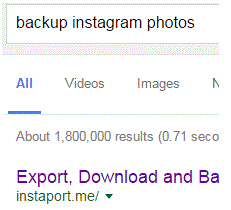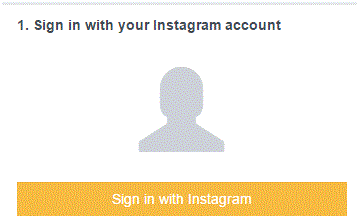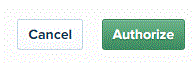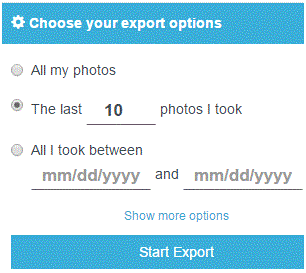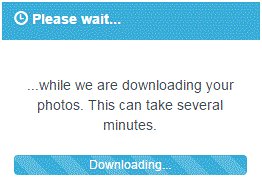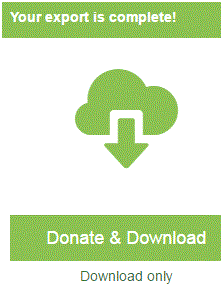How to Take Backup of Photos on Instagram
Backing Up Photos on Instagram
Whenever we have a numerous amount of files and documents on our computer, we usually want to back them up in case something goes wrong. Having a secondary file is a good way to keep everything safe. The same goes for Instagram photos. You can backup these photos so that you have an extra copy just in case. It’s better to be safe than sorry.
1) Go to your preferred search engine and type in something like ‘backup Instagram photos.’ A long list of search results will appear, but the first link is usually the best.
2) You may find yourself on instaport.me. This website helps people save their photos to their hard drive. There are various websites like this, so you may want to try out a few to see which one works best for you. Start by clicking on the orange button on the left that says ‘sign in with Instagram.’
3) Next, you must authorize the application to access the photos on the account. Click on the green ‘authorize’ button in the bottom right corner.
4) In the box that’s titled ‘choose your export options’ you will have three choices. To select the choice, click on the grey bubble to the left of it. You can export all your photos, a certain number of your most recent ones, or ones within a certain timeframe.
You can also click the ‘see more options’, which is highlighted in blue near the bottom. Once you’ve made your choice, click on ‘start export.’
5) After that, you have to wait for the photos to be downloaded from your account. The amount of time it takes may vary depending on how many photos you’re retrieving.
6) Once the exporting process is done, you can download the photos to your computer by clicking ‘donate & download’ or ‘donate only.’
Read more
- What is Instagram
- How to Create an Instagram Account
- How to Promote Your Instagram Profile using Badges
- How do I Edit Photos on Instagram
- How to Share Videos on Instagram
- What is Photos of You Feature in Instagram
- How do I Reset Instagram Password
- How to Enable Post Notifications on Instagram
- How do I Change my Profile Picture on Instagram
- How do I Change my Instagram Password
- How do I Copy the URL of an Instagram Photo
- How do I Delete Comments on Instagram
- How do I Delete Photos on Instagram
- How do I Rotate a Photo on Instagram
- How do I Share Photos with Friends on Instagram
- How do I Clear my Instagram Search History
- How do I Share Photos with Specific Friends on Instagram
- How do I make my Instagram Account a Private Account
- How do I Use my Instagram Account for Business
- How Do I Post a Photo on Instagram
- How Do I Take and Upload Photos on Instagram
- How do I Use Hashtags on Instagram
- How Do I Straighten an Instagram Photo
- How Do I Add a Caption on Photo Before Sharing on Instagram
- How Do I Apply Filter On Instagram Photos
- How Do I Apply Effects to Instagram Photos
- How Do I Approve Follower Requests on Instagram