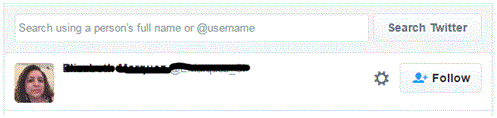How to find people on twitter
Finding People on Twitter
When you want to find more people to follow it might be difficult if you don’t know the right places to look. It’s as easy as using the search bar or the ‘find people you know’ button.
The Search Bar
When you already know someone’s username on Twitter, it’s easy to find them in the search bar. The search bar is a text box on the top right corner of the main Twitter screen to the left of your profile photo.
1) Click on that box and type in the username that you’re looking for. A list of options should show up and then you can click on the correct name when you find it.
Find People You Know
1) Look to the right of your main Twitter page and you will see a heading called ‘who to follow.’ At the bottom of that box, you will see a blue highlighted button called ‘find people you know.’ Click on it.
2) You will be redirected to a new page. The page is a tab in the settings. It will have the heading ‘find friends.’ You will be provided options for different e-mail services. Click on the blue button that says ‘search contacts’ next to the name of an e-mail service. This will allow you to find contacts that have a Twitter account.
3) A window will pop up and then you must sign into your e-mail account with the address and password. Type in the information and click ‘sign in.’
4) Next, make sure you allow Twitter to access your contacts by clicking ‘yes’ within the window at the bottom.
5) After a moment, your web browser will load a new page that shows you which contacts are on Twitter. Click on the follow button to the right of a user’s name and you’re good to go.
Read more
- What is twitter and how to use it
- How to create a twitter account
- How to Sign up for twitter
- How do I Change My Picture on Twitter Profile
- How to use twitter
- How to Tweet Someone on Twitter
- How to use twitter hashtags
- How to Follow and Connect Someone on Twitter
- How to block a user on twitter
- How to Change Twitter background
- How to change the header image on twitter
- How to create a custom list on twitter
- How to create a custom list on twitter
- How to turn off video auto play on twitter
- How to Upload a Custom Background Image on Twitter
- How to reset my twitter password
- How to pin a tweet on twitter
- How to Prevent Twitter Users from Tagging you in Photos
- How to View All likes on my twitter account
- How to change language on twitter account
- How to Turn Off Retweets from a Twitter User
- How to share music on twitter
- How to Share Videos on Twitter
- How do I share images on twitter
- How to Get your Questions Answered on Twitter
- What is retweet
- How to retweet other tweets
- How to Delete a Tweet on Twitter
- How to Share a Tweet on Twitter
- How to Post Links in a Tweet on Twitter
- How do I Deactivate my Twitter Account