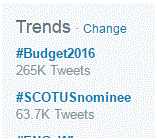How to use twitter hashtags
Using Twitter Hashtags
Hashtags contain short words or phrases that represent a particular idea. It adds a little extra flare to a tweet of plain text. Some hashtags can trend which means that millions of people used the same word or phrase in their tweet.
It has to have the number symbol to the left of it in order to be considered a hashtag. Also, the words have to be strung together with no spaces.
When you put a hashtag in your tweet, it will then become highlighted in blue. Clicking on the highlighted portion will direct you to a new page. On this page, you will see a list of all the tweets containing that hashtag. You can contribute to an existing hashtag or create a new one by following these steps.
1) First you have to create a tweet by clicking on the text box at the top of your twitter feed. Then, type in the words that you want to say.
2) Once you’ve typed all the text, you’re ready to create a hashtag. First, hold the shift key and then click the number 3 on your keyboard. You should see the number symbol appear.
3) Without any spaces, type a word or phrase that represents your tweet. You will see that the hashtag is now highlighted in blue.
4) Once the tweet is published, you will be able to see all the tweets with that same hashtag. To do that, click on the hashtag.
5) Now you can scroll through all the tweets with your chosen hashtag on the new page. If you want to see the latest trending hashtags, you can look to the left side of the screen.
People can create hashtags for just about anything and it doesn’t always have to make sense. Have fun with it and get creative. Show off your unique style!
Read more
- What is twitter and how to use it
- How to create a twitter account
- How to Sign up for twitter
- How do I Change My Picture on Twitter Profile
- How to use twitter
- How to Tweet Someone on Twitter
- How to Follow and Connect Someone on Twitter
- How to block a user on twitter
- How to Change Twitter background
- How to change the header image on twitter
- How to Download a Copy of Your Twitter Data
- How to create a custom list on twitter
- How to turn off video auto play on twitter
- How to Upload a Custom Background Image on Twitter
- How to reset my twitter password
- How to pin a tweet on twitter
- How to Prevent Twitter Users from Tagging you in Photos
- How to View All likes on my twitter account
- How to change language on twitter account
- How to Turn Off Retweets from a Twitter User
- How to share music on twitter
- How to Share Videos on Twitter
- How do I share images on twitter
- How to Get your Questions Answered on Twitter
- What is retweet
- How to find people on twitter
- How to retweet other tweets
- How to Delete a Tweet on Twitter
- How to Share a Tweet on Twitter
- How to Post Links in a Tweet on Twitter
- How do I Deactivate my Twitter Account